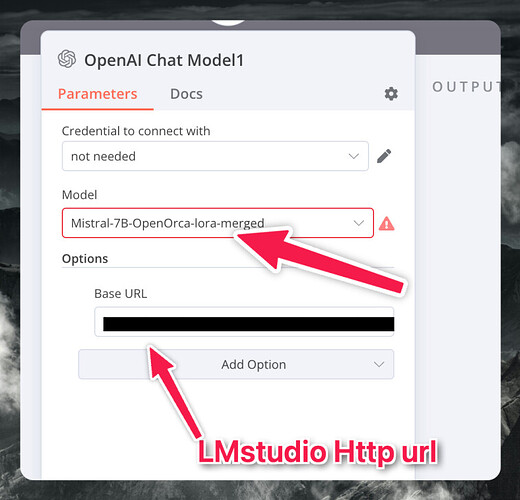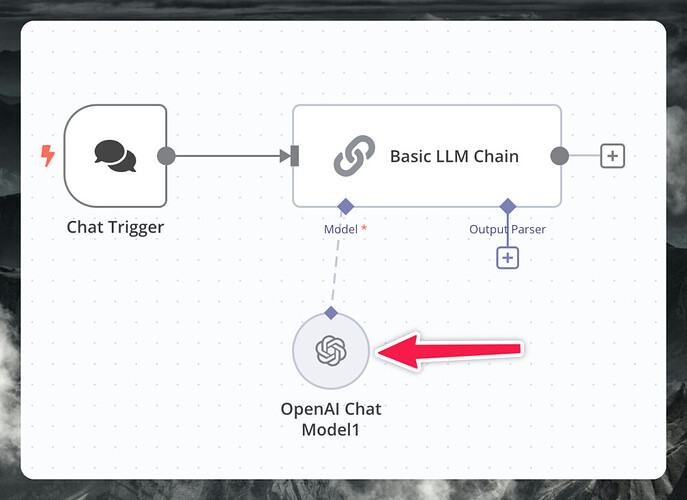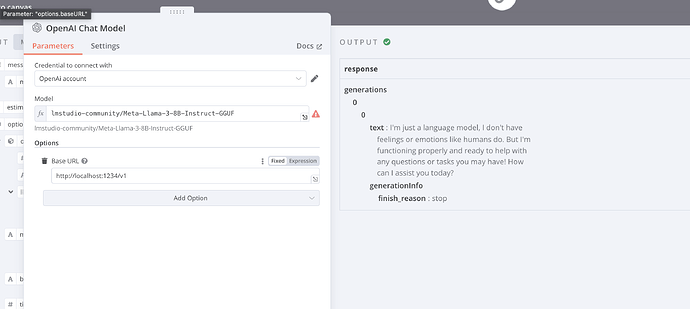Describe the problem/error/question
Hi guys, how to LM studio to n8n Basic LLM chain. There is no option to choose self hosted model. I have found that I can add OpenAI model, and change the URL to my Self Hosted model. But it’s not working. LM studio gives 200 error. I guess it’s due to there is no API key in credentials
What is the error message (if any)?
I got error 200 on LMStudio side. I guess because I’m using OpenAi node which reqires to add API key, but LMStudio doesn’t require API key.
Please share your workflow
{
“meta”: {
“templateCredsSetupCompleted”: true,
“instanceId”: “3f65f6f9fb3cbf10072a7fc8c26aa0afc98ab64931665c6b618072d063390891”
},
“nodes”: [
{
“parameters”: {
“public”: true,
“options”: {}
},
“id”: “8e2e6020-6529-4345-867c-3a2c46ecdfad”,
“name”: “Chat Trigger”,
“type”: “@n8n/n8n-nodes-langchain.chatTrigger”,
“typeVersion”: 1,
“position”: [
420,
420
],
“webhookId”: “845ae96e-e3f0-4c6c-9429-6bcbb445a974”
},
{
“parameters”: {
“prompt”: “Introduce yourself”,
“messages”: {
“messageValues”: [
{
“message”: “Always answer in rhymes.”
},
{
“type”: “HumanMessagePromptTemplate”,
“message”: “=Introduce yourself”
}
]
}
},
“id”: “a85470d4-cff4-4857-93c4-184b8d2809bb”,
“name”: “Basic LLM Chain”,
“type”: “@n8n/n8n-nodes-langchain.chainLlm”,
“typeVersion”: 1.3,
“position”: [
640,
420
]
},
{
“parameters”: {
“model”: “Mistral-7B-OpenOrca-lora-merged”,
“options”: {
“baseURL”: “https://lmstudio.sergejs34.xyz/v1/chat/completions”
}
},
“id”: “69051db9-da5a-4c31-9baa-4d282605f5ca”,
“name”: “OpenAI Chat Model1”,
“type”: “@n8n/n8n-nodes-langchain.lmChatOpenAi”,
“typeVersion”: 1,
“position”: [
640,
620
],
“credentials”: {
“openAiApi”: {
“id”: “Pfs8xX3ZtOPqOmeq”,
“name”: “not needed”
}
}
}
],
“connections”: {
“Chat Trigger”: {
“main”: [
[
{
“node”: “Basic LLM Chain”,
“type”: “main”,
“index”: 0
}
]
]
},
“OpenAI Chat Model1”: {
“ai_languageModel”: [
[
{
“node”: “Basic LLM Chain”,
“type”: “ai_languageModel”,
“index”: 0
}
]
]
}
},
“pinData”: {}
}
Share the output returned by the last node
nothing
Information on your n8n setup
- n8n version: 1.26.0
- Database (default: SQLite):sqlite
- n8n EXECUTIONS_PROCESS setting (default: own, main):default
- Running n8n via (Docker, npm, n8n cloud, desktop app):docker
- Operating system:ubuntu