i want to update my last_email_send_date on hubspot, but it say that property values are not valid. What format is the datepicker in hubspot accept? I tried the normal date time (dd/mm/yyyy or any variation) and unix ms timestamp and it still say it’s not valid. please help
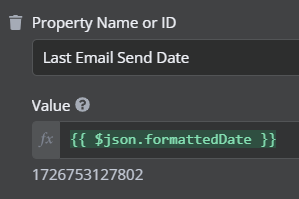
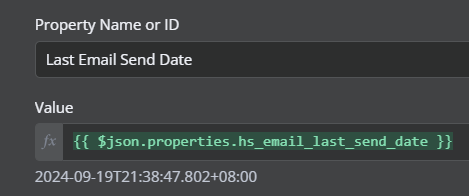
It looks like your topic is missing some important information. Could you provide the following if applicable.
- n8n version:
- Database (default: SQLite):
- n8n EXECUTIONS_PROCESS setting (default: own, main):
- Running n8n via (Docker, npm, n8n cloud, desktop app):
- Operating system:
Welcome to the community @beatrice !
Tip for sharing information
Pasting your n8n workflow
Ensure to copy your n8n workflow and paste it in the code block, that is in between the pairs of triple backticks, which also could be achieved by clicking </> (preformatted text) in the editor and pasting in your workflow.
```
<your workflow>
```
That implies to any JSON output you would like to share with us.
According to HubSpot API
HubSpot API endpoints accept UNIX formatted timestamps in milliseconds. HubSpot stores the timestamps internally as UTC time, and any time and date that appears in the account will be displayed based on the time zone settings in the Settings > Account Defaults > Time Zone. Most scripting languages have built-in functions or existing libraries that handle time conversion, but you must ensure that your timestamp values are in the correct UNIX millisecond format before making requests to HubSpot APIs.
How should timestamps be formatted for HubSpot's APIs?
If that is so, you would need to convert your date to UNIX formatted timestamps. That kind of timestamp is actually presented by your formattedDate property.
To convert properties.hs_email_last_send_date to milliseconds, you can use this expression instead.
{{ DateTime.fromISO($json.properties.hs_email_last_ send_date).toMillis() }}
This could be achieved with