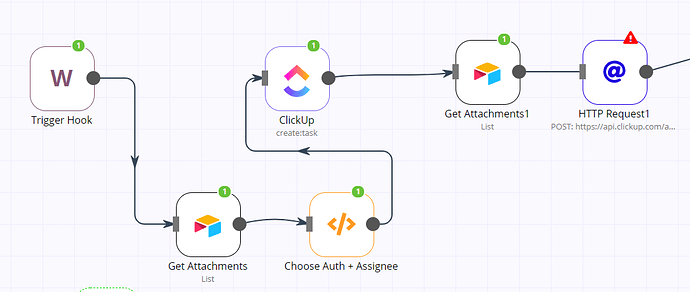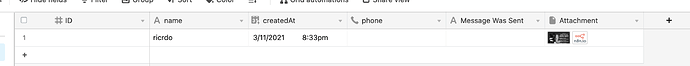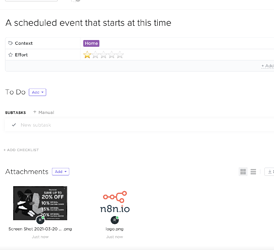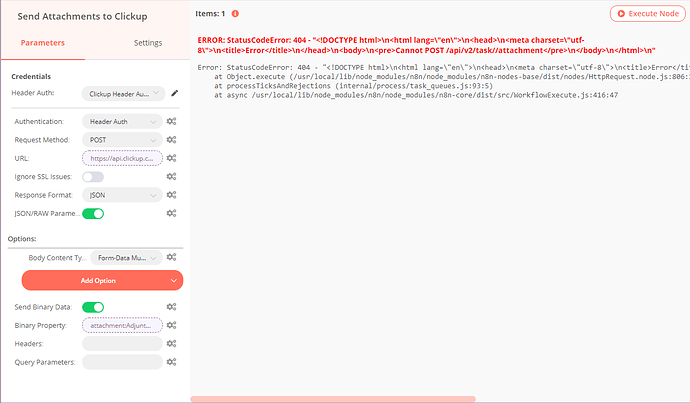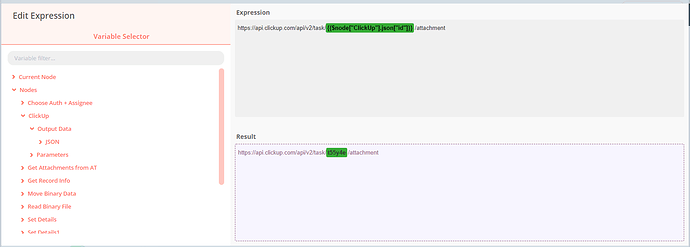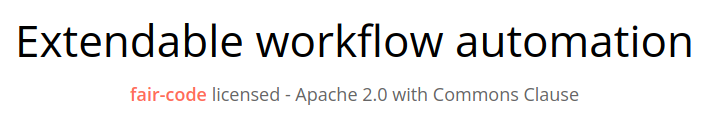Hello everyone,
My first post and I hope it makes sense. I’ve spent days going through other similar topics here and nothing seems to solve my scenario. This is what I’m doing:
- A webhook triggers my flow with Data from the AT record.
- I can successfully call the record (and its attachments, using the fancy “Download Attachments” functionality, thanks for that
 )
) - I Can create a task on clickup with the details from Airtable, except adding Attachments to it. I understand that attachments are handled a bit differently by the clickup API.
- I added a HTTP request to add the attachments, and it works as intended, but only if there’s ONE attachment. If there’s more than one, it only sends one, because I hardcoded the Binary Property (attachment:Adjuntos_0). So here are my questions:
a) How can format the binary results of the airtable list operation in a way that I could use it in the next HTTP request to send it to Clickup? I think it has something to do with a custom code that iterates through the binary part of the items and outputs what i’m hardcoding.
b) I noticed that the binaries I get in my first "airtable list " operation are gone after I execute the clickup “create task” operation (that’s why added a second one). Would be possible to keep that binary data? It is kept after the function “Choose auth + assignee” but not after clickup “create task” node.
c) Is in the short term roadmap to have a Clickup “Add attachments” operation/node? ![]()
Apologies for the long text, english is not my first language I want to make sure i’m clear enough to get some help. ![]()
Thanks in advance,