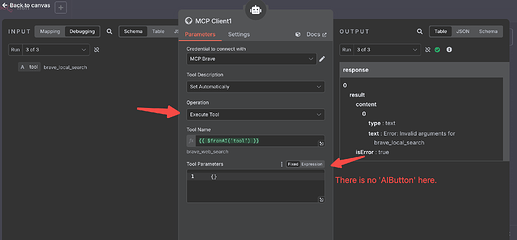@solomon *Could you kindly help me, please?
Hey @dazhuanglee I haven’t tried the community version of the MCP Client.
But what you can try is:
Create a new workflow from scratch and see if the button appears
Restart your instance and see if the button comes back
Thank you very much for your reply.
3Q @solomon
I’m gonna ping other supporters, because I really don’t have experience with this community node.
@mohamed3nan @jcuypers @Olek @barn4k
1 Like
Thank you very much.
version 1.86.1 has this button.
3 Likes
thanks!! I just ues the '{{ $fromAI(‘Tool_Parameters’, ‘’, ‘json’) }} ’ command.
1 Like
I have the same problem. forcusing …
system
April 29, 2025, 7:18am
12
This topic was automatically closed 7 days after the last reply. New replies are no longer allowed.