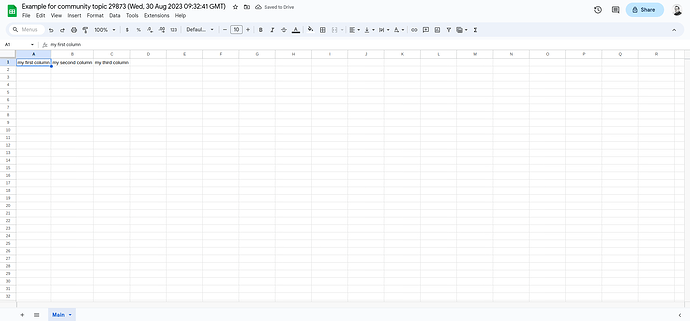Hi @phuong, this is a bit tricky as n8n’s Google Sheets node does not have a specific operation for this. So you’d have to resort to making the necessary API calls through the HTTP Request node here.
Here’s a quick example of how this would look like in a workflow (based on this earlier example workflow):
Running this workflow will produce a Google Worksheet looking like this:
Hope this helps!