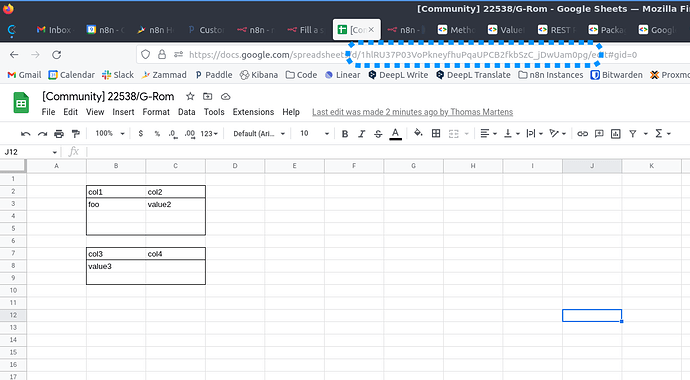Alright, here we go:
In the example, I am using this method from the Google Sheets API to update the value of a cell.
Things you would need to adjust on your end are:
- Replace
1hlRU37P03VoPkneyfhuPqaUPCB2fkbSzC_jDwUam0pgin the request URL with the ID of your Google Sheet. You can get this ID from the URL of your Google Sheet:
- Adjust the
Sheet1!B3range accordingly if your spreadsheet has a different name or you want to write into a different cell. It has to specified twice, once at the end of the URL and once as a body parameter.
Hope this helps!