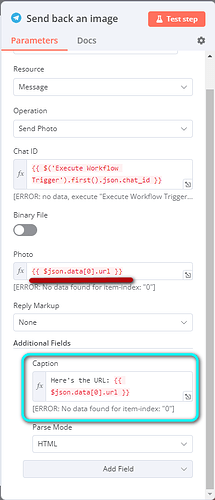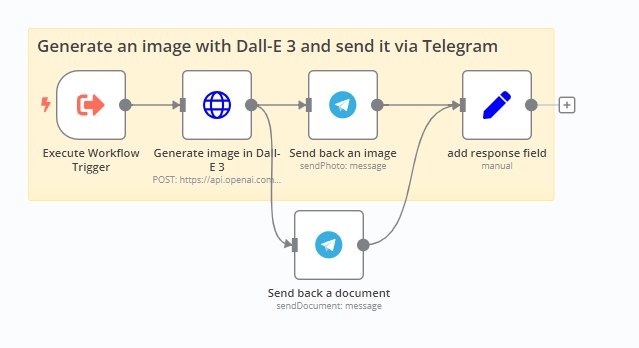Hi everyone,
I’m a non-tech user of n8n, and I’ve been checking a recent workflow for building Telegram AI bots that allows generating images with Dall-E 3.
Since files are compressed and lose quality after being sent via Telegram, I thought it’d be useful to add a URL to download the original images.
Telegram allows adding a caption below the image which can contain a corresponding URL. It can be configured via a Telegram node that receives the JSON with the image URL from the HTTP Request node.
Telegram image captions also seem to be more limited than standard text messages (e.g. don’t support HTML) and it may be better to send a URL in plain text.
Here are two images: one downloaded directly from the app (222.28 KB) and another via a URL (3.02 MB). The first picture is smaller but has a bit more noise.
While the difference in quality may seem very small visually, it ‘s sometimes necessary to have original images (e.g. for professional printing or editing purposes).