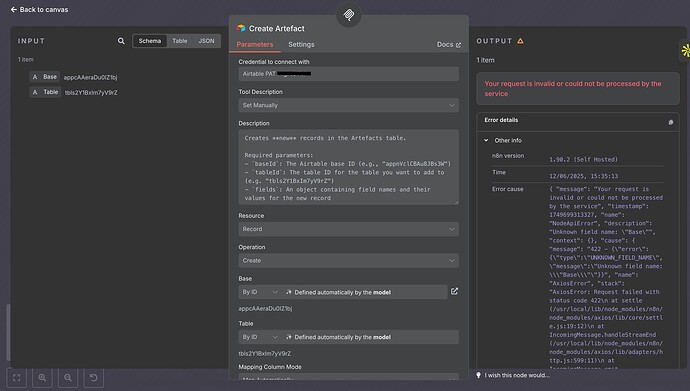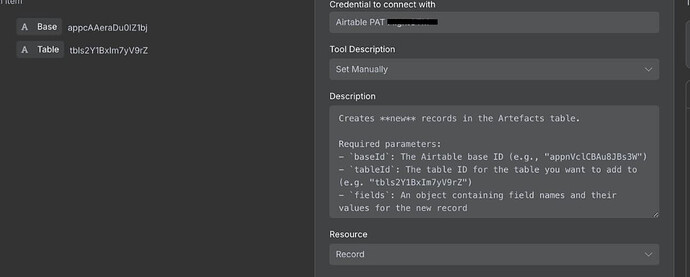AIrTable Get and Search nodes are working just fine but Create, Update or Upsert nodes keep failing with error when executed via Claude Desktop using the n8n MCP Server Trigger.
The Base Id and Table Id are defined automatically by AI for all nodes and this works fine for the GET and Search nodes.
- {{ $fromAI(‘Base’, ``, ‘string’) }}
- {{ $fromAI(‘Table’, ``, ‘string’) }}
What is the error message (if any)?
See below in last node output
Please share your workflow
The output returned by the last node
{
"errorMessage": "Your request is invalid or could not be processed by the service",
"errorDetails": {},
"n8nDetails": {
"time": "11/06/2025, 21:03:05",
"n8nVersion": "1.90.2 (Self Hosted)",
"binaryDataMode": "default",
"cause": {
"message": "Your request is invalid or could not be processed by the service",
"timestamp": 1749632585807,
"name": "NodeApiError",
"description": "Unknown field name: \"Base\"",
"context": {},
"cause": {
"message": "422 - {\"error\":{\"type\":\"UNKNOWN_FIELD_NAME\",\"message\":\"Unknown field name: \\\"Base\\\"\"}}",
"name": "AxiosError",
"stack": "AxiosError: Request failed with status code 422\n at settle (/usr/local/lib/node_modules/n8n/node_modules/axios/lib/core/settle.js:19:12)\n at IncomingMessage.handleStreamEnd (/usr/local/lib/node_modules/n8n/node_modules/axios/lib/adapters/http.js:599:11)\n at IncomingMessage.emit (node:events:536:35)\n at endReadableNT (node:internal/streams/readable:1698:12)\n at processTicksAndRejections (node:internal/process/task_queues:82:21)\n at Axios.request (/usr/local/lib/node_modules/n8n/node_modules/axios/lib/core/Axios.js:45:41)\n at processTicksAndRejections (node:internal/process/task_queues:95:5)\n at invokeAxios (/usr/local/lib/node_modules/n8n/node_modules/n8n-core/dist/execution-engine/node-execution-context/utils/request-helper-functions.js:173:16)\n at proxyRequestToAxios (/usr/local/lib/node_modules/n8n/node_modules/n8n-core/dist/execution-engine/node-execution-context/utils/request-helper-functions.js:513:26)\n at SupplyDataContext.requestWithAuthentication (/usr/local/lib/node_modules/n8n/node_modules/n8n-core/dist/execution-engine/node-execution-context/utils/request-helper-functions.js:974:16)\n at SupplyDataContext.requestWithAuthentication (/usr/local/lib/node_modules/n8n/node_modules/n8n-core/dist/execution-engine/node-execution-context/utils/request-helper-functions.js:1147:20)\n at SupplyDataContext.apiRequest (/usr/local/lib/node_modules/n8n/node_modules/n8n-nodes-base/dist/nodes/Airtable/v2/transport/index.js:47:10)\n at SupplyDataContext.execute (/usr/local/lib/node_modules/n8n/node_modules/n8n-nodes-base/dist/nodes/Airtable/v2/actions/record/create.operation.js:80:28)\n at SupplyDataContext.router (/usr/local/lib/node_modules/n8n/node_modules/n8n-nodes-base/dist/nodes/Airtable/v2/actions/router.js:57:22)\n at SupplyDataContext.execute (/usr/local/lib/node_modules/n8n/node_modules/n8n-nodes-base/dist/nodes/Airtable/v2/AirtableV2.node.js:41:12)\n at /usr/local/lib/node_modules/n8n/node_modules/n8n-core/dist/execution-engine/node-execution-context/utils/get-input-connection-data.js:15:28\n at DynamicStructuredTool.func (/usr/local/lib/node_modules/n8n/node_modules/n8n-core/dist/execution-engine/node-execution-context/utils/create-node-as-tool.js:82:35)\n at DynamicStructuredTool.call (/usr/local/lib/node_modules/n8n/node_modules/@langchain/core/dist/tools/index.cjs:113:22)\n at /usr/local/lib/node_modules/n8n/node_modules/@n8n/n8n-nodes-langchain/dist/nodes/mcp/McpTrigger/McpServer.js:133:24",
"code": "ERR_BAD_REQUEST",
"status": 422
}
}
}
}
Information on your n8n setup
- n8n version: 1.90.2 (Self Hosted)
- Database (default: Postgres):
- n8n EXECUTIONS_PROCESS setting (default: own, main): main (In think)
- Running n8n via Docker
- Operating system: Railway