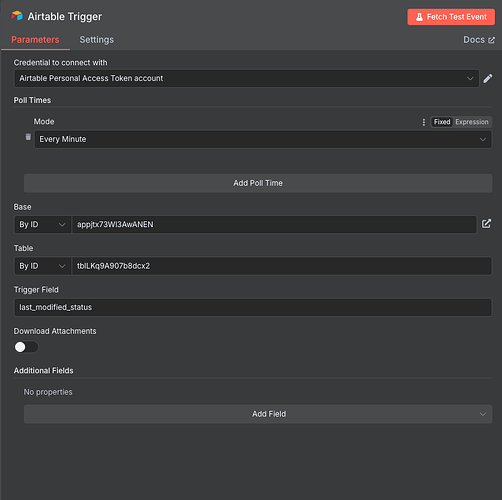Hi team,
I’m experiencing an issue with the Airtable Trigger node in n8n, which is not firing as expected, even though all configuration seems correct.
Here’s what I’ve already checked:
 The Base ID and Table ID are correctly filled and verified.
The Base ID and Table ID are correctly filled and verified. The Trigger Field (last_modified_status) exists in Airtable and is of type “Last modified time”.
The Trigger Field (last_modified_status) exists in Airtable and is of type “Last modified time”. The Personal Access Token used has access to the base and table.
The Personal Access Token used has access to the base and table. I’ve tested updating records in Airtable (including creating new ones) to trigger the field, but no data is returned in n8n.
I’ve tested updating records in Airtable (including creating new ones) to trigger the field, but no data is returned in n8n. I’ve also used the Fetch Test Event button – still no result.
I’ve also used the Fetch Test Event button – still no result. I confirmed that the field is monitoring updates to the correct data columns.
I confirmed that the field is monitoring updates to the correct data columns. I’m currently using a trial Airtable account – could this be affecting trigger functionality?
I’m currently using a trial Airtable account – could this be affecting trigger functionality? I confirmed that other Airtable nodes (e.g., “Search”) work fine with the same credentials.
I confirmed that other Airtable nodes (e.g., “Search”) work fine with the same credentials.
I’m polling every minute and expecting the trigger to return newly updated records, but nothing comes through.
Could you please advise if there are any known limitations (especially on free/trial plans) or hidden configuration requirements that might be affecting the trigger?
Thank you!
Best regards,
Honza