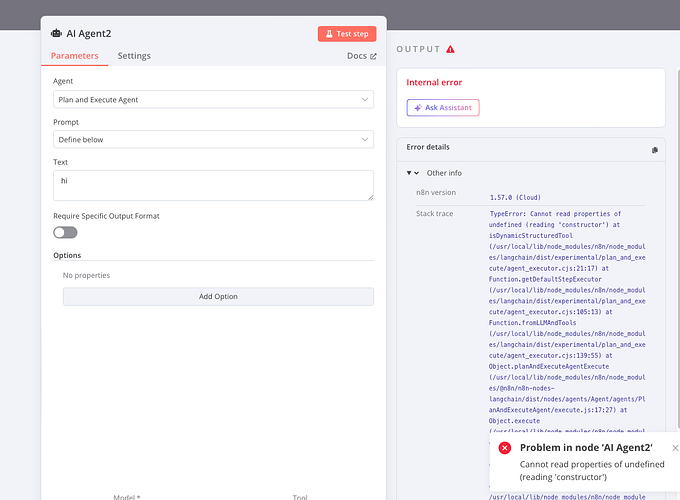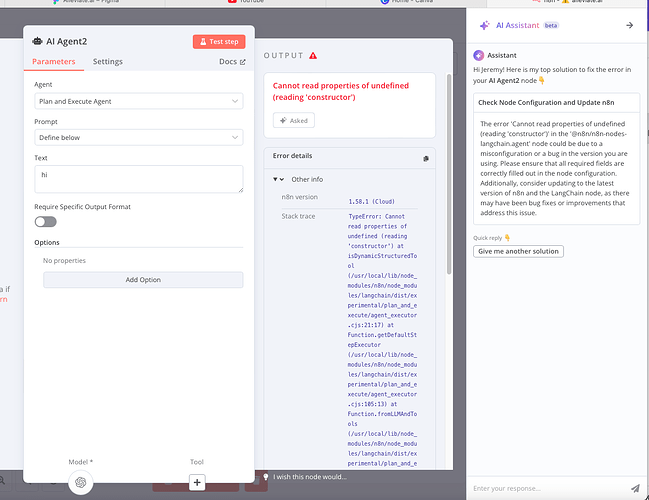When the AI agent node on the Plan and execute mode is run, an internal error occurs making the node unusable.
It looks like your topic is missing some important information. Could you provide the following if applicable.
- n8n version:
- Database (default: SQLite):
- n8n EXECUTIONS_PROCESS setting (default: own, main):
- Running n8n via (Docker, npm, n8n cloud, desktop app):
- Operating system:
This is on the latest beta and stable versions running on the cloud. There is no database set. The settings are the default settings on running on a Mac 14.4
Hi @Jeremy_C,
Tip for sharing your workflow in the forum
Pasting your n8n workflow
Ensure to copy your n8n workflow and paste it in the code block, that is in between the pairs of triple backticks, which also could be achieved by clicking </> (preformatted text) in the editor and pasting in your workflow.
```
<your workflow>
```
Make sure that you’ve removed any sensitive information from your workflow and include dummy data or pinned data as much as you can!
Thanks for reporting the issue! There is a reported issue where the same error occurs when there are no tools connected to the Agent. That was related to a langchain internal issue which should be fixed according to this PR: fix(langchain): Prevent exception when using plan & execute agent with no tools by OlegIvaniv · Pull Request #6744 · langchain-ai/langchainjs · GitHub
Also, the Plan and Execute agent is designed for complex tasks, so an input like ‘hi’ might be too simple or lacking in context for the agent to work with which might also be the issue here.
Could you try connecting at least one tool to the agent and also use an input that’s a bit more descriptive for the Agent to work on and see if that resolves the issue?
This topic was automatically closed 90 days after the last reply. New replies are no longer allowed.