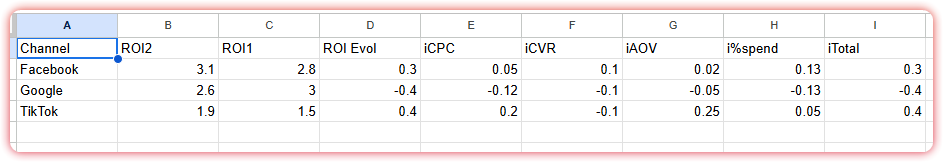Hi,
Very new here and very non techy.
I fetch data from a Google sheet, then run a code to create new sheets based on the number of “Dimensions” {{$json.dimension}} identified in the sheet. I then try to append data {{$json.table}} to those newly created google sheets. My issue is that the sheets are empty and the data cannot be appended since there are no headers.
I need to find a solution that will append headers and the data to each newly created sheet.
Workflow (last two nodes not working)
n8n setup
- n8n version: 1.91.3
- Database (default: SQLite): Default
- n8n EXECUTIONS_PROCESS setting (default: own, main): own
- Running n8n via (Docker, npm, n8n cloud, desktop app): n8n cloud
- Operating system: Microsoft Windows 11 Pro