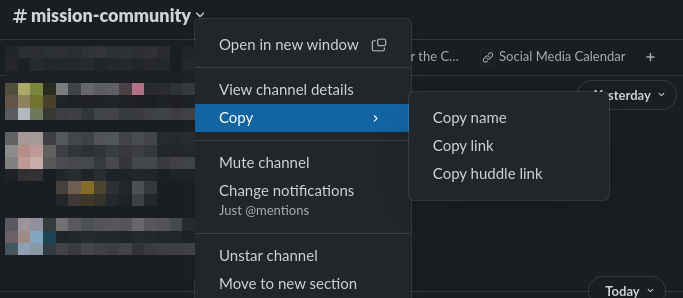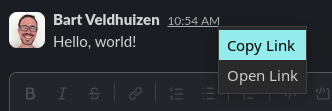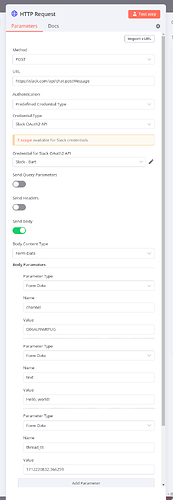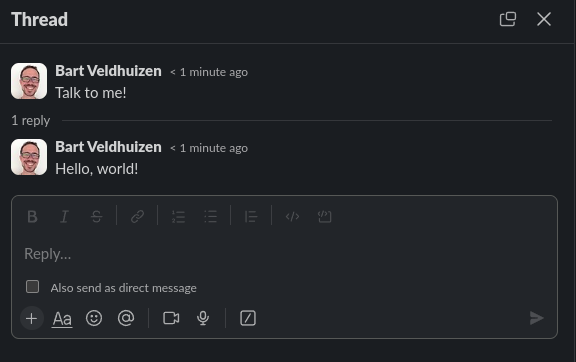I want to have it reply in specific thread and have put the message time stamp, but it doesnt reply in thread, the message just shows up in the channel looking regular (though I have to “remove from channel” first before I can delete the message when this is turned on. Any ideas how to get it to reply within a thread?
Recorded a loom with the issue. Seems that either I am not using the right terminology or slack is confused thinking that the message is in a thread even though its just posted to the main channel as a separate message? ClickUp - NAK: 01.23 - Checkout Abandonment Flow - Email 2 | #86875kdh1 - 23 February 2024 | Loom
Work flow: (cannot post due to limited user ability - less than 5 links and this has to share image url several times)
Slack output:
[
{
"ok": true,
"channel": "C06EZ70UB41",
"message": {
"subtype": "thread_broadcast",
"text": "Design for review",
"user": "UR53NCJUX",
"type": "message",
"ts": "1708731724.941559",
"bot_id": "B06KP97GG68",
"app_id": "A016X0AT6QL",
"blocks": [
{
"type": "image",
"block_id": "image4",
"image_url": "https://t2203545.p.clickup-attachments.com/t2203545/13c70101-6296-4111-a2a2-8a05ff681cb9/NAK_%20Welcome%20Email%205%20-%2001.26.jpg",
"alt_text": "An incredibly cute kitten.",
"title": {
"type": "plain_text",
"text": " NAK_ Welcome Email 5 - 01.26.jpg",
"emoji": true
},
"image_width": 600,
"image_height": 2317,
"image_bytes": 695242,
"is_animated": true,
"fallback": "600x2317px image"
},
{
"type": "section",
"block_id": "Tk+d+",
"text": {
"type": "mrkdwn",
"text": "Design ready for review",
"verbatim": false
}
},
{
"type": "section",
"block_id": "/1KF2",
"text": {
"type": "mrkdwn",
"text": "_Automated with this <https://wgm.app.n8n.cloud/workflow/aDTpFLdtFBJNkNpl?utm_source=n8n-internal&utm_medium=powered_by&utm_campaign=n8n-nodes-base.slack_ee4930d5742f1c148a271a4710fd3569d128eec3a3d6ceb11c3bf1009d614884|n8n workflow>_",
"verbatim": false
}
}
]
},
"message_timestamp": "1708731724.941559"
}
]```
## Information on your n8n setup
- **n8n version:**
- **Database (default: SQLite):**
- **n8n EXECUTIONS_PROCESS setting (default: own, main):**
- **Running n8n via (Docker, npm, n8n cloud, desktop app):**
- **Operating system:**