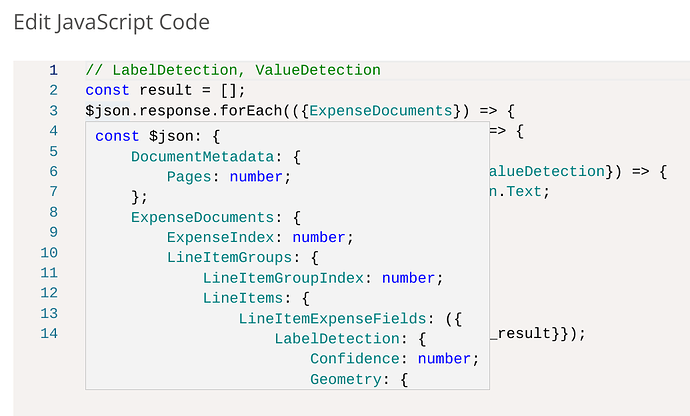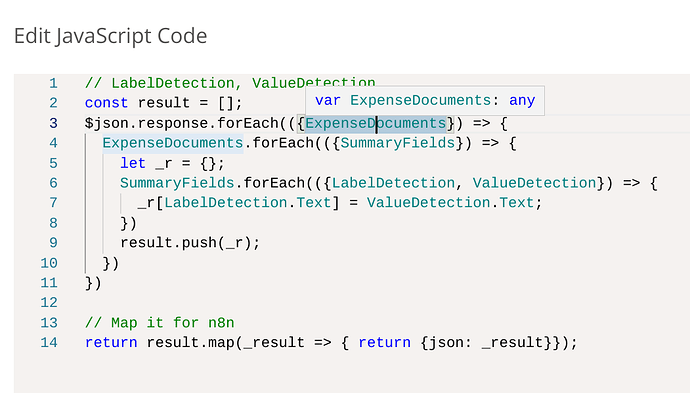Hi,
The data from Amazon Textract is not exactly straight forward, an example is here:
{
"DocumentMetadata": {
"Pages": 1
},
"JobStatus": "SUCCEEDED",
"ExpenseDocuments": [
{
"ExpenseIndex": 1,
"SummaryFields": [
{
"Type": {
"Text": "TOTAL",
"Confidence": 89.66414642333984
},
"LabelDetection": {
"Text": "TOTAL",
"Confidence": 89.2239990234375
},
"ValueDetection": {
"Text": "53900",
"Confidence": 87.2876205444336
},
"PageNumber": 1
},
{
"Type": {
"Text": "INVOICE_RECEIPT_DATE",
"Confidence": 95.58136749267578
},
"LabelDetection": {
"Text": "INVOICE AND\nSUPPLY DATE",
"Confidence": 95.3720474243164
},
"ValueDetection": {
"Text": "04/04/2022",
"Confidence": 94.0542984008789
},
"PageNumber": 1
}
]
}
]
}
What can I use to extract just the Text values from every “LabelDetection” and the “ValueDetection”?
(and possibly return them as JSON data)
I understand there is a ‘Simplify Response’ option but that is too simple, it doesn’t return the actual TOTAL and some other important data that is required.
There are over 30 ‘SummaryFields’, as you can see they are not split into unique data sets but multiple ‘groups’ within the Summary Fields block. I need to run through them all. I tried the Item Lists node, but that didn’t help/ I wasn’t able to use it effectively.
(There was ‘Polygon’ and ‘Geometry’ data in the JSON that I removed for brevity.)
Thank you.