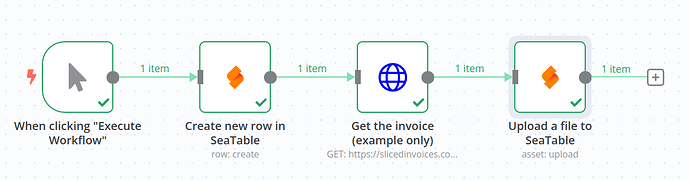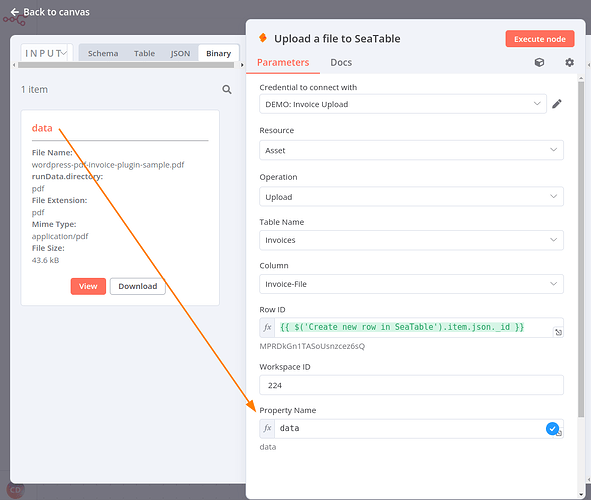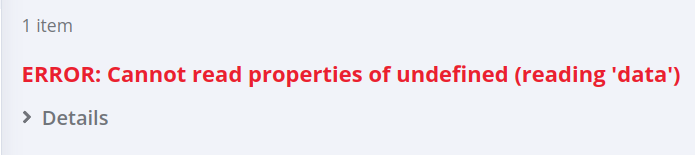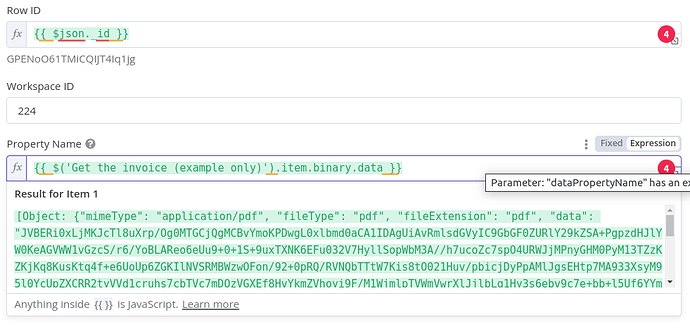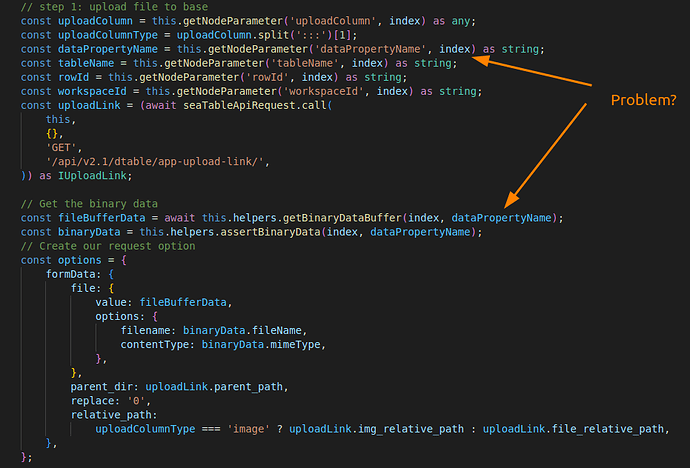Dear community,
I have a problem with the SeaTable Node that I am responsible for. SeaTable is a so called No-Code Database. It looks a bit like Excel in a browser or if you know Airtable, wenn SeaTable is a self-hosted alternative to Airtable.
Describe the problem/error/question
This is a simple but working workflow:
- Create a row in SeaTable
- Get the binary (I just download a public available PDF)
- Upload the binary to the row I just created in step 1, the row must be there to upload.
This workflow works if I download the binary in step 2:
But it is not working, if I get the binary first.
What is the error message (if any)?
Error 1:
Leaving just “data” as the propery time does not work anymore. n8n tells me that ‘data’ is not available anymore.
Error 2:
Therefore I tried to change the expression, but no matter what I tried, it is not working. I can see the object in the “Property Name”
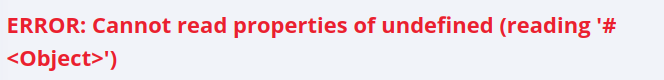
Is this a problem with the node or with n8n?
Please share your workflow
Sharing the workflow will not help because the SeaTable node was not updated yet. I use a newer version as “community node”.
Share the output returned by the last node
Information on your n8n setup
- n8n version: 1.18.0
- Database (default: SQLite): SQLite
- Running n8n via (Docker, npm, n8n cloud, desktop app): Docker
- Operating system: Debian 12
Thanks and best regards
Christoph