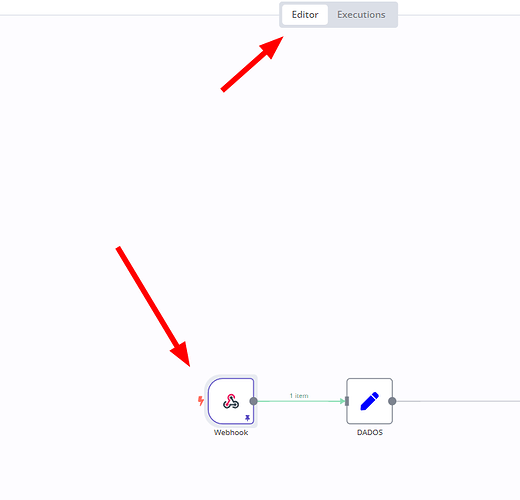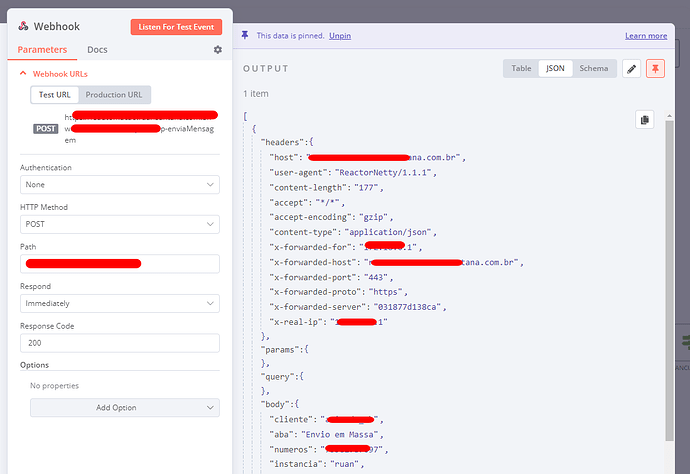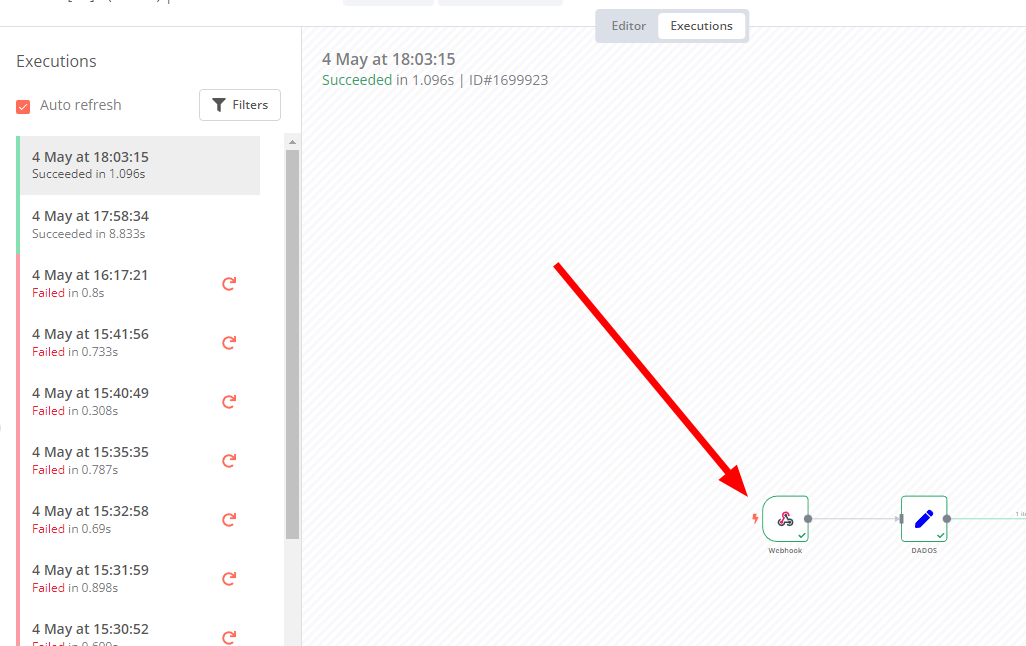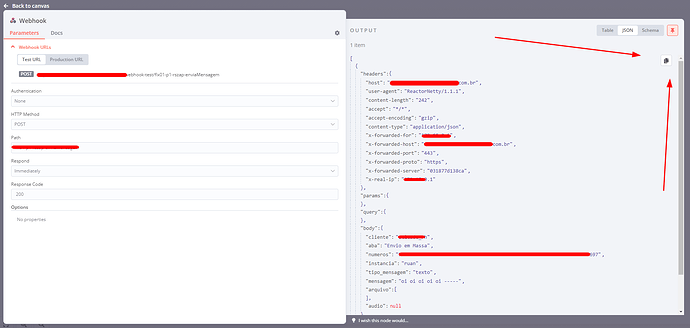In the tab that shows the executions when you open it to see the data that was passed, there is this button to copy the JSON, but it is copying the JSON from the same node in the JSON tab
Hi @Ruan17 - can you share what version of n8n you’re using, and if this is on self-hosted or cloud? If you could share the workflow JSON so we could take a further peek into this, that would be helpful too!
I’m using version 0.226.2, self-hosted, and the error happens in any flow, and this flow has been sensitive
Just to make sure I understand what you’re seeing - you’re trying to copy the JSON output from the webhook node, but it’s copying the JSON from the node ahead of it?
I’m testing this out on 0.226.2 self-hosted as well, and I’m unable to replicate that behaviour that you’re seeing, but I may have misunderstood!
that was almost it, I’m copying the data from the webhook that was executed in production mode, but when I copy it, it copies the data from the webhooks node that is in the editor tab, the webhooks of the first photo that has the pin
Hi @Ruan17 - thanks for explaining, I think I get it now.
Are these the exact steps to replicate?
- I fired off a request to my webhook’s test URL, and pinned the JSON response.
- I then sent a production request, with different headers, to ensure that it would be noticeably different. I did not pin this request.
- I checked the production request in my executions list, and copied the JSON for the webhook node there.
When I hit copy, I only got the production webhook data, not the pinned data from firing off the test event. Are these the exact steps that I needed to follow to reproduce, or have I missed a step? If you could provide exact steps and expected vs observed behaviour, that would be really helpful!
This topic was automatically closed 90 days after the last reply. New replies are no longer allowed.