Nextcloud
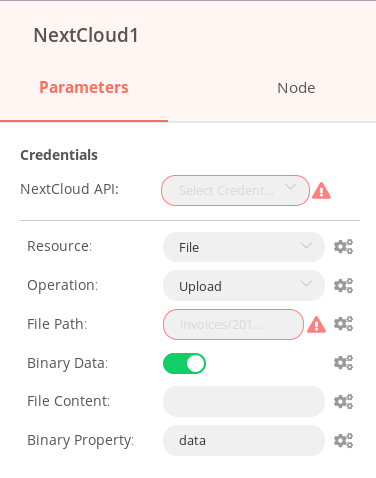
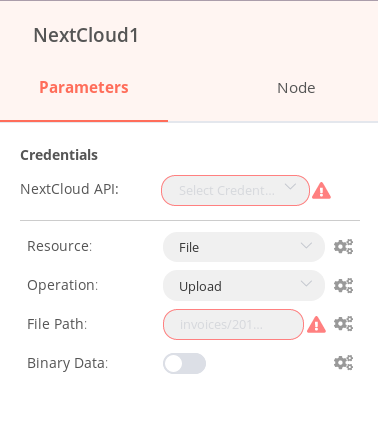
Dropbox
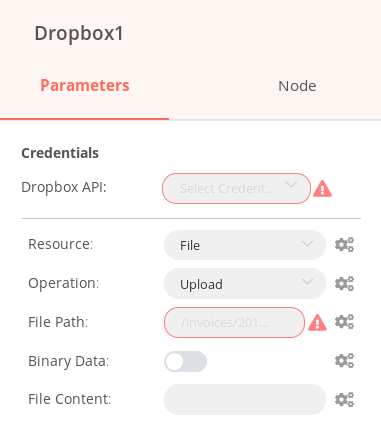
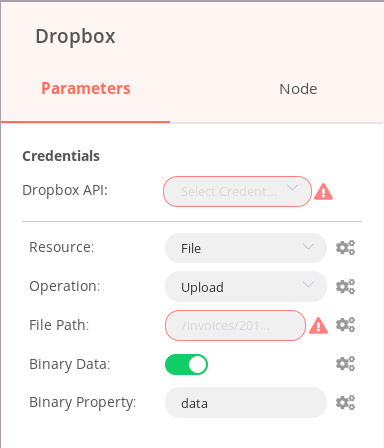
Nextcloud
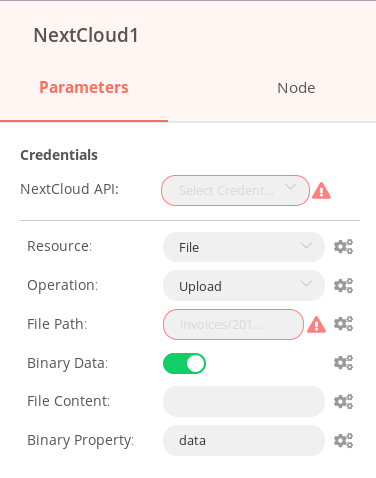
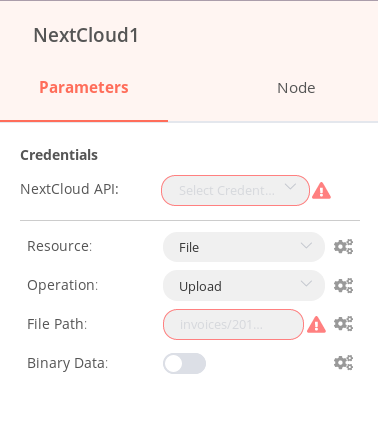
Dropbox
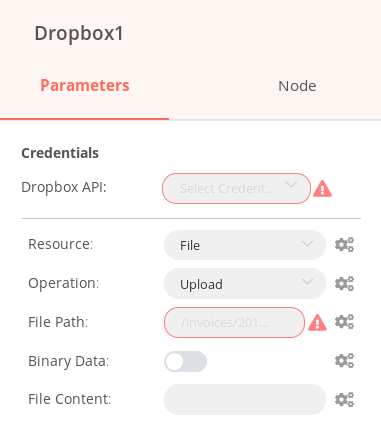
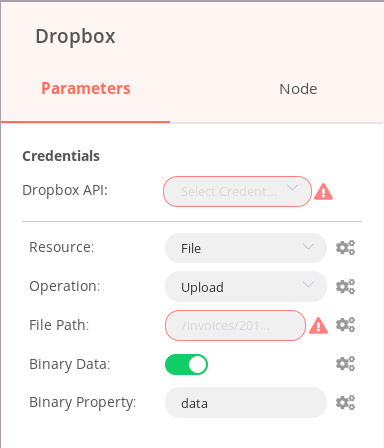
@jan Looking on the code I think if binary data is ON then file content should be hidden right? looks like you can do either one or the other at least on the nextcloud integration.
} else if (operation === 'upload') {
// ----------------------------------
// upload
// ----------------------------------
requestMethod = 'PUT';
endpoint = this.getNodeParameter('path', i) as string;
if (this.getNodeParameter('binaryDataUpload', i) === true) {
// Is binary file to upload
const item = items[i];
if (item.binary === undefined) {
throw new Error('No binary data exists on item!');
}
const propertyNameUpload = this.getNodeParameter('binaryPropertyName', i) as string;
if (item.binary[propertyNameUpload] === undefined) {
throw new Error(`No binary data property "${propertyNameUpload}" does not exists on item!`);
}
body = Buffer.from(item.binary[propertyNameUpload].data, BINARY_ENCODING);
} else {
// Is text file
body = this.getNodeParameter('fileContent', i) as string;
}
If so, the fix would be changing this show condition for the fileContent property.
Not on my computer right now. But @RicardoE105 is right. It should display either one or the other.
So if “Binary Data” is active it should only be possible to set the name of the binary property to read from and if deactivated it should only be possible to set the file content directly.