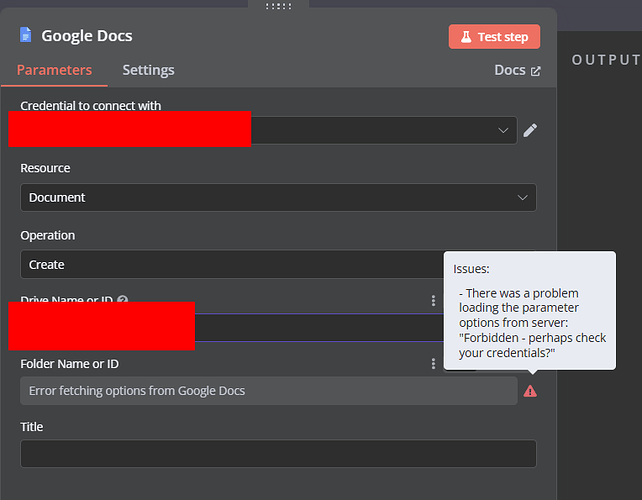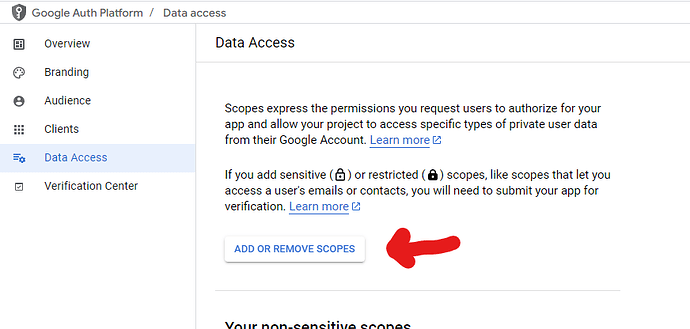Hi im missing something or i need to set something else for access to shared drive? im acqually manager of that shared drive but it seems i cant retrive contents
It looks like your topic is missing some important information. Could you provide the following if applicable.
- n8n version:
- Database (default: SQLite):
- n8n EXECUTIONS_PROCESS setting (default: own, main):
- Running n8n via (Docker, npm, n8n cloud, desktop app):
- Operating system:
In your Google Cloud Console, make sure you have all the Google Drive scopes listed here:
If you don’t, add them manually.
.
![]() If my reply answers your question, please remember to mark it as a solution.
If my reply answers your question, please remember to mark it as a solution.
i have add all scope and try to connect again but not work, not solve the issue
You said this is a shared drive. Did you create the credentials in the same account as the owner of the drive?
I think credentials only work for the data you own
Hey @mredodos,
Maybe you’re gonna have to create an HTTP Request node for this one.
I’ve found some useful information:
To manage files in a shared drive using the Google Drive API, you can utilize various endpoints, such as files.list, files.get, files.create, files.update, and files.delete.
But when interacting with shared drives, it’s essential to include the parameters supportsAllDrives=true and includeItemsFromAllDrives=true in your requests to ensure proper handling of shared drive content.
Additionally, when listing files within a specific shared drive, set the corpora parameter to drive and provide the driveId of the shared drive.
For example, to list files in a shared drive, your request might look like:
GET https://www.googleapis.com/drive/v3/files?q='[FOLDER_ID]' in parents&corpora=drive&driveId=[DRIVE_ID]&includeItemsFromAllDrives=true&supportsAllDrives=true
Replace [FOLDER_ID] with the ID of the folder you’re interested in and [DRIVE_ID] with the ID of the shared drive.
For more detailed information, refer to the Google Drive API documentation on managing shared drives.
shared drive are drive shared multi account appear in the list but its seems you cant access on the content. im not the owner of that shared drive but i have all permissions for editing.
Have you read my last reply? I think you may find what you are looking for.
But you are going to need to use an HTTP node and build a custom request for the Google API
my question is related to the specific node for report the issue…
i know how to work aroud…
I see. I didn’t know this was a bug report. I thought you wanted to access your shared drive.
Ok, then.
YES it’s a definitely a BUG
Docs Node not supported Shared drives
please maybe @mariana-na helps register a bug to resolve
BUG - Google Docs 2.5 not supported shared drives boolean Query Parameters - supportsAllDrives=true&supportsTeamDrives=true to activate fetch files from the shared drives.
Ahat need to add - Please add two oprions in node
supportsAllDrives=true/false
supportsTeamDrives=true/false
My workaround now:
I spent a few hours working with the documentation and working with the script, here is the bottom line two nodes that perform a function.
- Creates a file on Shared Drive in Google Docs format
- Adds basic text to the file
Thx very helpfull i hope they fix that
This topic was automatically closed 7 days after the last reply. New replies are no longer allowed.