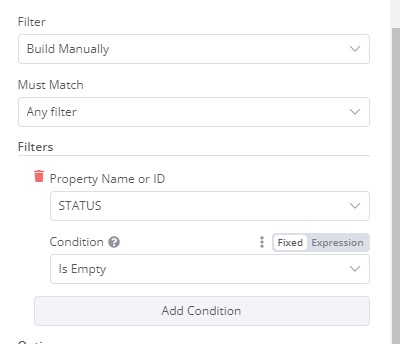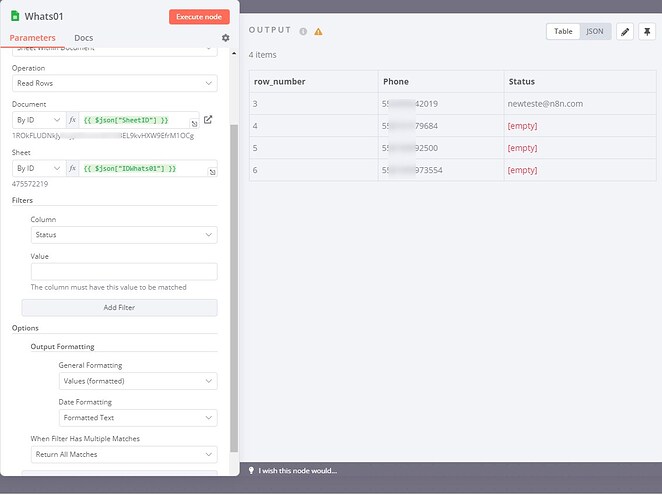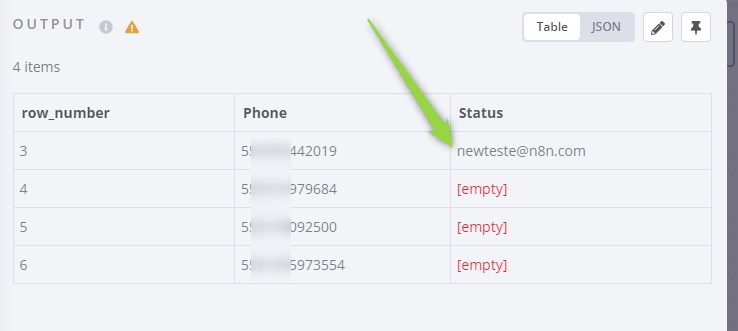I’m having a specific problem with reading data in google sheets, when I read a spreadsheet where there are some rows with empty columns, a problem happens…
for example, if I have the following columns: phone, status, email, date sent…
and I have 5 lines of data where only line 2 contains the same Status sent and date sent and also the email.
Note: line has 3 has phone and email only, the main thing is to have the phone for the flow to work, the rest the integration takes care of updating.
When reading the data in the spreadsheet I want to pull only those with an empty status, because I want to make it work with 15 thousand lines
what happens? when I do the search using the status filter and leaving it completely blank it works, but the data returned is wrongly organized.
for example, the return in the output should bring only the lines with an empty status… this happens… but the reading is buggy and puts some information in the wrong columns, for example the email ends up in the status column, the email and date columns submission just don’t show up, even empty, I need them to be there.
I’m going to leave some pictures, I’m sure this is a problem, in the past I could work like this, but after the google sheets node updates I’m having problems…
I would like to suggest that some things were the same as notion, where I can pass conditions in the filter, for example if the line is empty.
Please check, I have n8n updated to the latest version 0.209.0
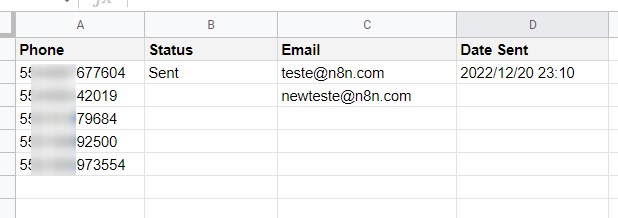
Here is how it works in Notion, it brings all the columns, even if they are empty, the filter is also much superior to what you can do with google sheets, I also leave it as a suggestion, because the google sheets node was very good after the updates, Apart from the problem I’m having, which is specific, the other integrations are working 100%.