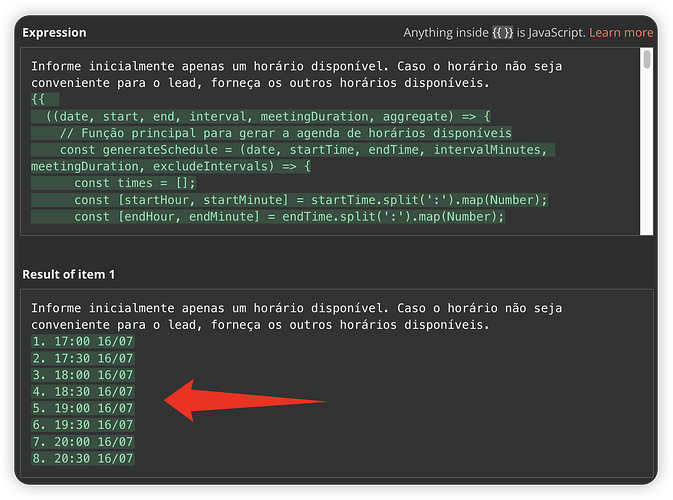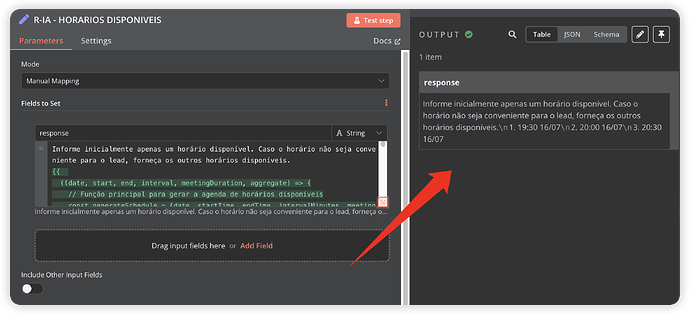Ruan17
July 16, 2024, 7:19pm
1
img 01
img 02
In my image 1 I have the time information, but when I run it the times are different, why does this bug happen?
n8nVersion: 1.50.0
platform: docker (self-hosted)
nodeJsVersion: 20.15.0
database: postgres
executionMode: scaling
concurrency: -1
license: community
consumerId: unknown
success: all
error: all
progress: false
manual: true
binaryMode: memory
enabled: true
maxAge: 72 hours
maxCount: 10000 executions
blockFileAccessToN8nFiles: false
Generated at: 2024-07-16T19:12:54.957Z
n8n
July 16, 2024, 7:19pm
2
It looks like your topic is missing some important information. Could you provide the following if applicable.
n8n version: Database (default: SQLite): n8n EXECUTIONS_PROCESS setting (default: own, main): Running n8n via (Docker, npm, n8n cloud, desktop app): Operating system:
Hi @Ruan17 ,
Interesting result. Would you be ok to share your full node or workflow so we could test this out without having to copy the code by hand?
You can do it by selecting the node(s) in your editor screen and pressing ctrl+c and the pasting it here inside the </> option
1 Like
Ruan17
July 17, 2024, 10:03am
4
I replicated the same test, but now it’s working normally, that’s strange, but this isn’t the first time this has happened to me, a year ago, this happened to me, but if it happens again I’ll send the code here
1 Like
Curious…
Well, happy that at least you have it working as intended again!
system
July 24, 2024, 10:34am
6
This topic was automatically closed 7 days after the last reply. New replies are no longer allowed.