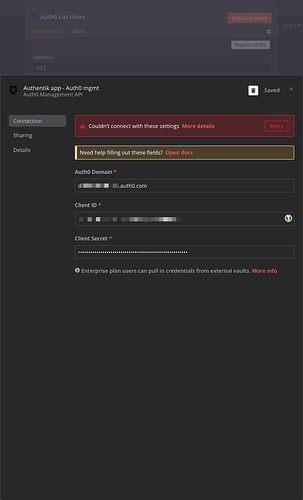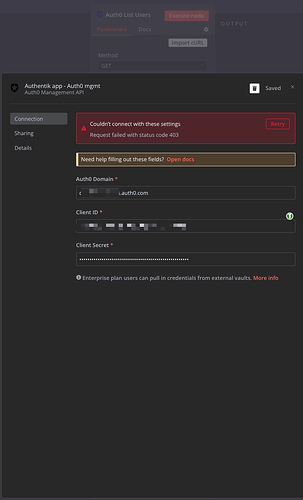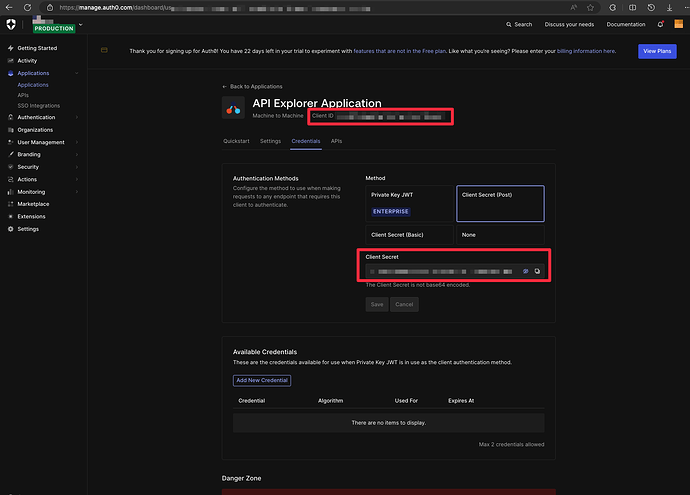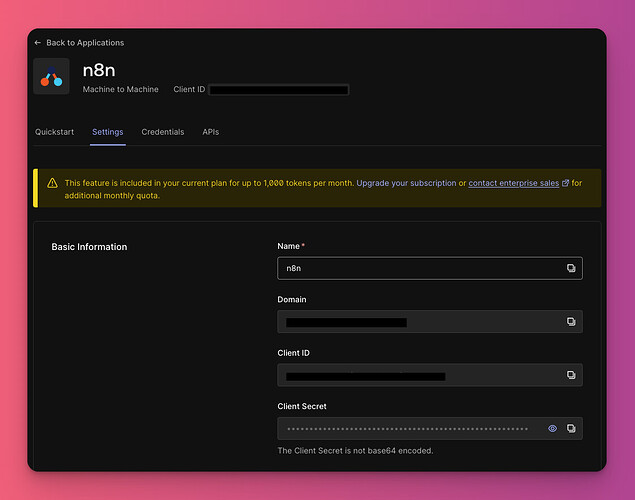Describe the problem/error/question
In the HTTP Request node, when Adding credentials to the Predefined Credential Type> Auth0 Management API
- Auth0 Domain (no https:// prefix or path)
- ClientID
- ClientSecret
Checked with curl from a local machine - all works.
curl --request POST \
--url 'https://dev-sdfsd-ghf.us.auth0.com/oauth/token' \
--header 'content-type: application/x-www-form-urlencoded' \
--data grant_type=client_credentials \
--data 'client_id=sdfdsfdsfd' \
--data 'client_secret=safsdf-ssdfdsf' \
--data 'audience=https://dev-sdfsd-ghf.us.auth0.com/api/v2/'
The result of curl:
{"access_token":"eyJ...pg","scope":"read:users","expires_in":86400,"token_type":"Bearer"}%
And then I can get list of users with the obtained token like this:
curl --request GET \
--url https://dev-b44r-ubv.us.auth0.com/api/v2/users \
--header 'authorization: Bearer eyJ...pg'
result:
[{"created_at":"2222-02-35T14:36:32.321Z","email":"[email protected]","email_verified":true,"identities":[{"connection":"Password-Authentication","provider":"auth0","user_id":"3jhg3455467abf99","isSocial":false}],"name":"[email protected]","nickname":"super","picture":"png","updated_at":"2224-01-45T38:73:12.924Z","user_id":"auth0|dfgfddfhfhg99","last_login":"2224-01-45T38:73:12.924Z","last_ip":"dfhed","logins_count":43}]%
What is the error message (if any)?
Couldn’t connect with these settings
Please share your workflow
(Select the nodes on your canvas and use the keyboard shortcuts CMD+C/CTRL+C and CMD+V/CTRL+V to copy and paste the workflow.)
Share the output returned by the last node
Information on your n8n setup
- n8n version:
- Database (default: SQLite):
- n8n EXECUTIONS_PROCESS setting (default: own, main):
- Running n8n via (Docker, npm, n8n cloud, desktop app):
- Operating system: