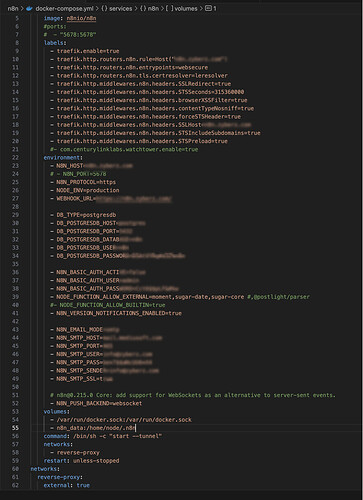Describe the problem/error/question
Starting from portioner a docker-compose n8n container and n8n worker can’t run . Message is Log Error: command /bin/sh not found
What is the error message (if any)?
Error: command /bin/sh not found
Please share your Docker-compose
version: '3.8'
volumes:
db_storage:
n8n_storage:
services:
postgres:
image: postgres:11
restart: always
environment:
- POSTGRES_USER=my_postgres_user
- POSTGRES_PASSWORD=my_postgres_password
- POSTGRES_DB=my_n8n_db
- POSTGRES_NON_ROOT_USER=my_n8n_user
- POSTGRES_NON_ROOT_PASSWORD=my_n8n_password
volumes:
- db_storage:/var/lib/postgresql/data
- ./init-data.sh:/docker-entrypoint-initdb.d/init-data.sh
healthcheck:
test: ['CMD-SHELL', 'pg_isready -h localhost -U ${POSTGRES_USER} -d ${POSTGRES_DB}']
interval: 5s
timeout: 5s
retries: 10
networks:
- default
n8n:
image: n8nio/n8n:latest
command: worker
restart: always
environment:
- DB_TYPE=postgresdb
- DB_POSTGRESDB_HOST=postgres
- DB_POSTGRESDB_PORT=5432
- DB_POSTGRESDB_DATABASE=my_n8n_db
- DB_POSTGRESDB_USER=my_n8n_user
- DB_POSTGRESDB_PASSWORD=my_n8n_password
ports:
- 5678:5678
volumes:
- n8n_storage:/home/node/.n8n
depends_on:
postgres:
condition: service_healthy
n8n-worker:
image: n8nio/n8n:latest
command: worker
environment:
- DB_TYPE=postgresdb
- DB_POSTGRESDB_HOST=postgres
- DB_POSTGRESDB_PORT=5432
- DB_POSTGRESDB_DATABASE=my_n8n_db
- DB_POSTGRESDB_USER=my_n8n_user
- DB_POSTGRESDB_PASSWORD=my_n8n_password
depends_on:
postgres:
condition: service_healthy
networks:
default:
driver: bridge
Information on your n8n setup
Hostname XXXXXX
OS Information linux x86_64 Ubuntu 22.04.2 LTS
Kernel Version 5.15.0-78-generic
Total CPU 24
Total memory 38.4 GB
Portainer 24.0.2 (API: 1.43)
Any help will be appreciate it, ( almost all day looking at it with no success ;). ) thanks in advance!