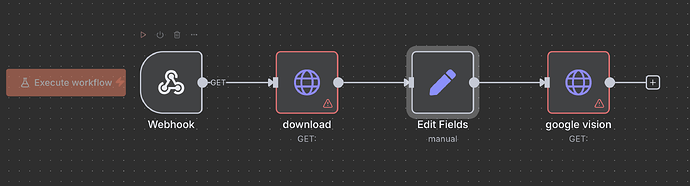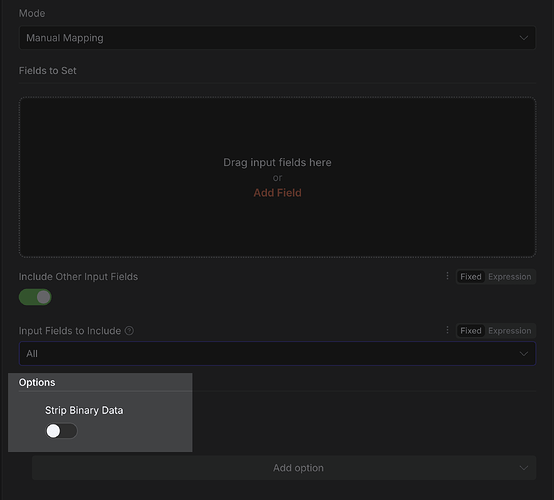Hi,
I’m on n8n Cloud (v1.103.1) and I’m building an automation that processes MMS messages from Twilio. When someone texts a photo to my Twilio number:
- Twilio hits an n8n webhook.
- I download the image (binary data appears under the data key).
- I extract all headers and metadata via a Set node.
- I need to send the image via an HTTP Request to a downstream API (Google Vision).
Here’s the problem:
- The image is stored as binary data under data.
- The HTTP Request node requires the binary property to be under a field like attachment or image, not data.
- Normally, I’d use the Move Binary Data node to copy or rename the binary key from data to attachment.
But :
- There is no "Move Binary Data " node available in my instance.
- Searching returns only “Convert to File” and “Extract from File”.
- I confirmed I don’t have access to Feature Flags in the UI.
- I’m not self-hosted, so I can’t enable modules via config.
What I need:
- Is the Move Binary Data node disabled by default in n8n Cloud?
- If so, is there an approved workaround for moving binary data between keys?
- Can support manually enable the node or flag on my instance?
This appears to be a critical building block for any binary data automation in n8n Cloud. I would appreciate any help; I’m stuck on this step.
Thanks.