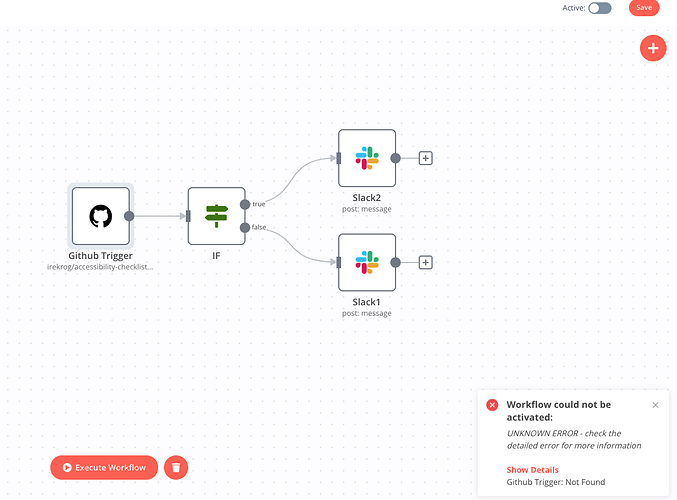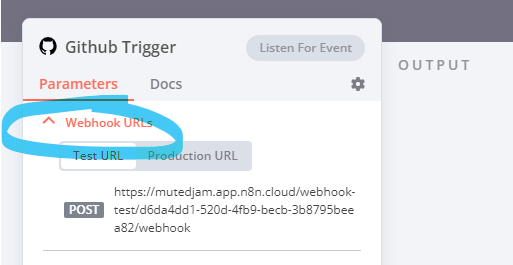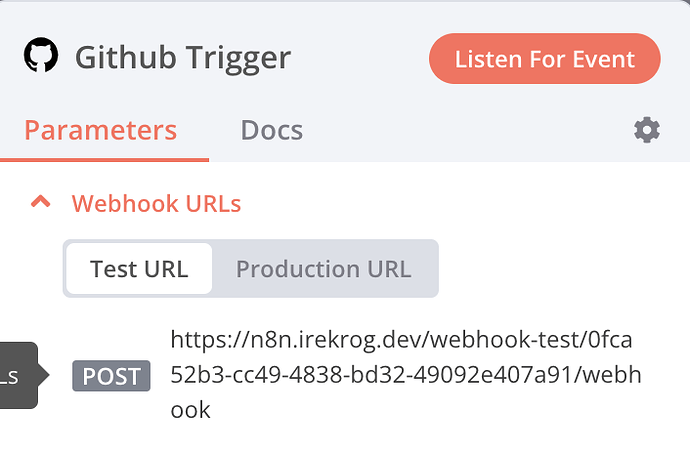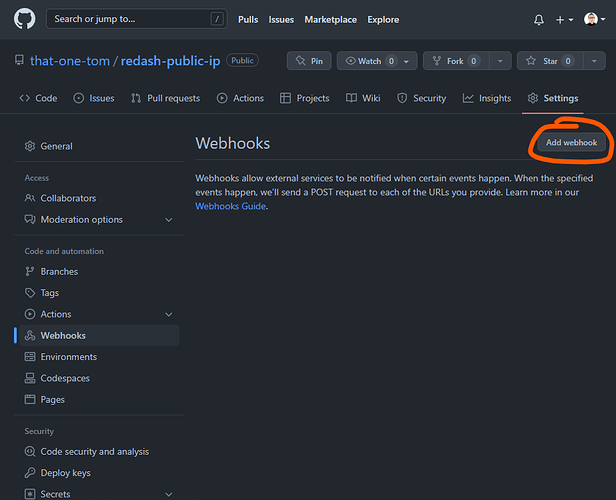Describe the issue/error/question
Can’t activate workflow with Github Trigger. After click “Active” then there is an error
What is the error message (if any)?
Workflow could not be activated:
UNKNOWN ERROR - check the detailed error for more information
Github Trigger: Not Found
Information on your n8n setup
-
n8n version 0.185.0
-
Running n8n via: Docker
Hi @irekrog, welcome to the community!
I am sorry to hear you’re having trouble. The GitHub trigger works by registering a webhook for your repository. If you don’t have admin privileges for the repository, GitHub might return a “Not Found” error which seems to be what has happened here.
Can you confirm if you’re the owner of the repo you’re trying to activate the trigger for?
Yep, I am creator of this repo
Hi @MutedJam , any ideas what could I do wrong?
Hi @irekrog, I am afraid not. Did you set a non-standard URL in your GitHub credentials by any chance?
@MutedJam
Nope, I created a workflow in n8n and when I manually execute a workflow then a trigger listening on the new star, after clicked a star in repo I get response in Github Trigger so manually it works. But I can’t activate workflow to listening all the time… Yesterday I tried with different workflows, different repos, with Access Token and OAuth2 and still have same error 
Can you confirm if your webhook URL is publicly accessible? You can view it after clicking “Webhook URLs” like so:
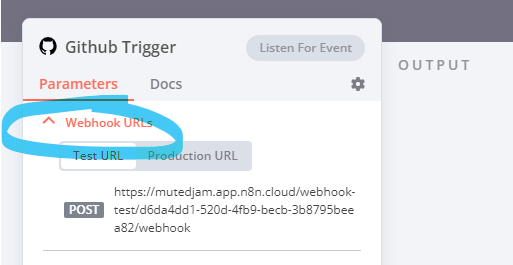
If your URL says localhost GitHub wouldn’t be able to send data to it and you might need to set the WEBHOOK_URL environment variable.
Thank you so much for confirming @irekrog. I was able to reproduce the problem and have added this to our internal bug tracker for a closer look.
In the meantime you should be able to manually work around the problem by setting up a Webhook node (make sure to set the method to POST) and then manually registering the Webhook with GitHub on the settings page of your repository:
Please accept my apologies for the inconvenience this causes.
1 Like
@MutedJam
Hi, thank you for your help! It works fine with workaround! 
And no problem I hope this issue will be fixed 
1 Like