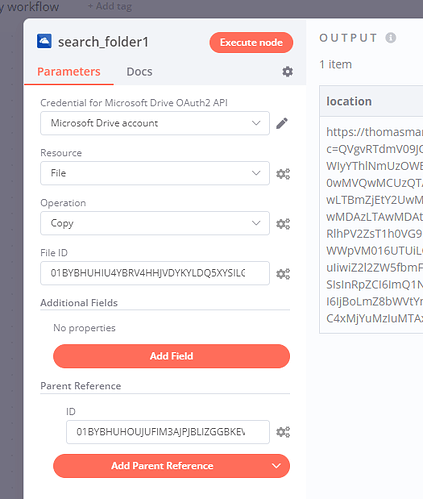Hello, I am trying to copying the file from a folder and that folder containes an another folder . i want to copy that file and paste it to another folder
ERROR: Bad request - please check your parameters
Please share the workflow
Share the output returned by the last node
[
{
"createdDateTime": "2022-04-29T05:13:26Z",
"eTag": ""{62768349-C824-4AB4-8CDA-D52678CFC398},1"",
"id": "01GZO67JSJQN3GEJGIWRFIZWWVEZ4M7Q4Y",
"lastModifiedDateTime": "2022-04-29T05:13:26Z",
"name": "Order Booking",
"webUrl": "https://smcsmits-my.sharepoint.com/personal/smf_salesautomation_sanmiguel_com_ph/Documents/Order%20Booking/BeatRoute/Order%20Booking",
"cTag": ""c:{62768349-C824-4AB4-8CDA-D52678CFC398},0"",
"size": 0,
"createdBy": {
"application": {
"id": "18af71ed-16f3-4efa-8ae3-107a46649d3b",
"displayName": "BeatRoute Matrix"
},
"user": {
"email": "[email protected]",
"id": "a5c79bca-fd33-4cf6-a775-e9c119974060",
"displayName": "Sales Automation SMF"
}
},
"lastModifiedBy": {
"application": {
"id": "18af71ed-16f3-4efa-8ae3-107a46649d3b",
"displayName": "BeatRoute Matrix"
},
"user": {
"email": "[email protected]",
"id": "a5c79bca-fd33-4cf6-a775-e9c119974060",
"displayName": "Sales Automation SMF"
}
},
"parentReference": {
"driveType": "business",
"driveId": "b!n5849nByhUSUxpRyW8sGFVRF67fTTrdNtv0kzlLmw-Ckwc3sMAKTRI6pZ-dBxcUg",
"id": "01GZO67JSTD3RWBAONIJC2Q2IURIZV4354",
"path": "/drive/root:/Order Booking/BeatRoute"
},
"fileSystemInfo": {
"createdDateTime": "2022-04-29T05:13:26Z",
"lastModifiedDateTime": "2022-04-29T05:13:26Z"
},
"folder": {
"childCount": 0
},
"shared": {
"scope": "users"
}
},
{
"@microsoft.graph.downloadUrl": "https://smcsmits-my.sharepoint.com/personal/smf_salesautomation_sanmiguel_com_ph/_layouts/15/download.aspx?UniqueId=bb730680-3a57-4cf7-9d22-334a203ed374&Translate=false&tempauth=eyJ0eXAiOiJKV1QiLCJhbGciOiJub25lIn0.eyJhdWQiOiIwMDAwMDAwMy0wMDAwLTBmZjEtY2UwMC0wMDAwMDAwMDAwMDAvc21jc21pdHMtbXkuc2hhcmVwb2ludC5jb21AOGZkNzRjY2EtNWIyYS00M2VkLWFiMWUtNDE2ZThiNzYxMGI4IiwiaXNzIjoiMDAwMDAwMDMtMDAwMC0wZmYxLWNlMDAtMDAwMDAwMDAwMDAwIiwibmJmIjoiMTY1MTM0NjgyNSIsImV4cCI6IjE2NTEzNTA0MjUiLCJlbmRwb2ludHVybCI6IlFxRWJiL1BmMEtncHdobmVaMlRKYXJzV1lPcXQ1MFZvZVZaVlAxaFFWQmM9IiwiZW5kcG9pbnR1cmxMZW5ndGgiOiIxNjgiLCJpc2xvb3BiYWNrIjoiVHJ1ZSIsImNpZCI6Ik0ySmpZalUxTnpRdE9ESXdOQzAwTldJMUxUazRNREF0Wm1ZME0yTmlNekptTmpjMyIsInZlciI6Imhhc2hlZHByb29mdG9rZW4iLCJzaXRlaWQiOiJaall6T0RsbU9XWXROekkzTUMwME5EZzFMVGswWXpZdE9UUTNNalZpWTJJd05qRTEiLCJhcHBfZGlzcGxheW5hbWUiOiJCZWF0Um91dGUgTWF0cml4IiwiZ2l2ZW5fbmFtZSI6IlNhbGVzIEF1dG9tYXRpb24iLCJmYW1pbHlfbmFtZSI6IlNNRiIsImFwcGlkIjoiMThhZjcxZWQtMTZmMy00ZWZhLThhZTMtMTA3YTQ2NjQ5ZDNiIiwidGlkIjoiOGZkNzRjY2EtNWIyYS00M2VkLWFiMWUtNDE2ZThiNzYxMGI4IiwidXBuIjoic21mLnNhbGVzYXV0b21hdGlvbkBzYW5taWd1ZWwuY29tLnBoIiwicHVpZCI6IjEwMDMyMDAxREZGNkM5OTkiLCJjYWNoZWtleSI6IjBoLmZ8bWVtYmVyc2hpcHwxMDAzMjAwMWRmZjZjOTk5QGxpdmUuY29tIiwic2NwIjoiYWxsZmlsZXMud3JpdGUgYWxscHJvZmlsZXMucmVhZCIsInR0IjoiMiIsInVzZVBlcnNpc3RlbnRDb29raWUiOm51bGwsImlwYWRkciI6IjIwLjE5MC4xNDUuMTcxIn0.MU14T3V5Vlh3cElSWjVuY3luQlhvTVlrM3ArdWVoR2N0akc5dFhnWlBZMD0&ApiVersion=2.0",
"createdDateTime": "2022-04-28T06:41:50Z",
"eTag": ""{BB730680-3A57-4CF7-9D22-334A203ED374},2"",
"id": "01GZO67JUAAZZ3WVZ265GJ2IRTJIQD5U3U",
"lastModifiedDateTime": "2022-04-28T07:03:27Z",
"name": "OrderBookingfresh-v2.xlsx",
"webUrl": "https://smcsmits-my.sharepoint.com/personal/smf_salesautomation_sanmiguel_com_ph/_layouts/15/Doc.aspx?sourcedoc=%7BBB730680-3A57-4CF7-9D22-334A203ED374%7D&file=OrderBookingfresh-v2.xlsx&action=default&mobileredirect=true",
"cTag": ""c:{BB730680-3A57-4CF7-9D22-334A203ED374},2"",
"size": 11409,
"createdBy": {
"user": {
"email": "[email protected]",
"id": "b6130e86-ac5c-4376-afb3-8fd9992bf5c4",
"displayName": "Fe Rowena T. Juntilla"
}
},
"lastModifiedBy": {
"user": {
"email": "[email protected]",
"id": "a5c79bca-fd33-4cf6-a775-e9c119974060",
"displayName": "Sales Automation SMF"
}
},
"parentReference": {
"driveType": "business",
"driveId": "b!n5849nByhUSUxpRyW8sGFVRF67fTTrdNtv0kzlLmw-Ckwc3sMAKTRI6pZ-dBxcUg",
"id": "01GZO67JSTD3RWBAONIJC2Q2IURIZV4354",
"path": "/drive/root:/Order Booking/BeatRoute"
},
"file": {
"mimeType": "application/vnd.openxmlformats-officedocument.spreadsheetml.sheet",
"hashes": {
"quickXorHash": "rdyqvg2d9U4E7GnBle/ayYaUd+A="
}
},
"fileSystemInfo": {
"createdDateTime": "2022-04-28T06:41:50Z",
"lastModifiedDateTime": "2022-04-28T07:03:27Z"
},
"shared": {
"scope": "users"
}
}
]
I AM TRYING TO COPY THE OrderBookingfresh-v2.xlsx INTO ORDER BOOKING FOLDER.
Information on your n8n setup
- n8n version:
- Database you’re using (default: SQLite):
- Running n8n with the execution process [own(default), main]:
- Running n8n via [Docker, npm, n8n.cloud, desktop app]: