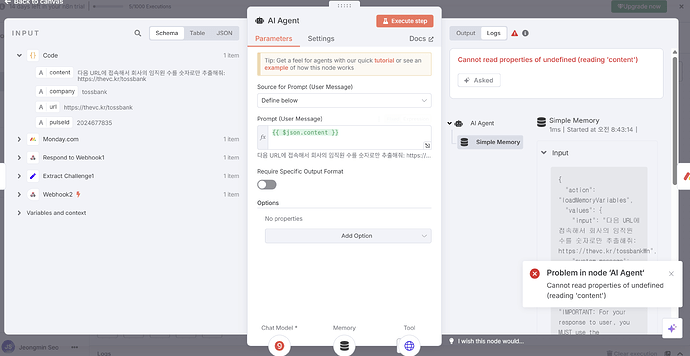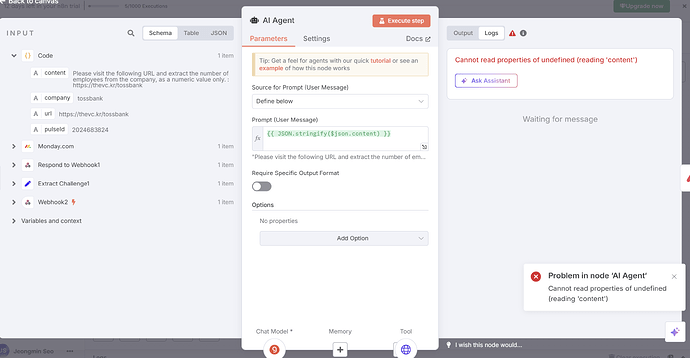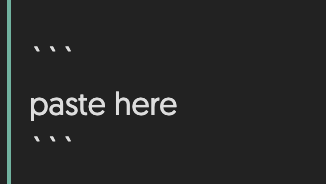I don’t know how to upload my JSON file so I will just copy and paste the file below.
Thank you so much for your help.
{
“name”: “Company Screener”,
“nodes”: [
{
“parameters”: {
“keepOnlySet”: true,
“values”: {
“string”: [
{
“name”: “challenge”,
“value”: “={{ $json.body.challenge }}”
}
]
},
“options”: {}
},
“id”: “defb6c08-7586-4af1-8b34-89d1ff936611”,
“name”: “Extract Challenge1”,
“type”: “n8n-nodes-base.set”,
“typeVersion”: 2,
“position”: [
-700,
260
]
},
{
“parameters”: {
“options”: {
“responseCode”: 200
}
},
“id”: “5c80ea9e-23c2-4195-996a-920538516ebc”,
“name”: “Respond to Webhook1”,
“type”: “n8n-nodes-base.respondToWebhook”,
“typeVersion”: 1,
“position”: [
-500,
260
]
},
{
“parameters”: {
“resource”: “boardItem”,
“operation”: “changeColumnValue”,
“boardId”: “2024127077”,
“itemId”: “=\n\n\n”,
“columnId”: “text_mkrmm69t”,
“value”: “={ "text": "{{ $json[‘employeeCount’] }}" }\n”
},
“type”: “n8n-nodes-base.mondayCom”,
“typeVersion”: 1,
“position”: [
520,
260
],
“id”: “fe484d1a-fb94-44f1-966f-9a4849da4d35”,
“name”: “Monday.com3”,
“credentials”: {
“mondayComApi”: {
“id”: “6R5FPdVaCKxBtmjT”,
“name”: “Monday.com account”
}
}
},
{
“parameters”: {
“httpMethod”: “POST”,
“path”: “company-info”,
“responseMode”: “responseNode”,
“options”: {}
},
“id”: “0dcdb2b2-aaee-4c42-8387-35274f4cde0c”,
“name”: “Webhook2”,
“type”: “n8n-nodes-base.webhook”,
“typeVersion”: 1,
“position”: [
-900,
260
],
“webhookId”: “company-info”
},
{
“parameters”: {
“resource”: “boardItem”,
“operation”: “get”,
“itemId”: “={{ $(‘Webhook2’).item.json.body.event.pulseId }}\n”
},
“type”: “n8n-nodes-base.mondayCom”,
“typeVersion”: 1,
“position”: [
-300,
260
],
“id”: “29521d88-ec41-4ecc-8656-016ad65e2a6b”,
“name”: “Monday.com”,
“credentials”: {
“mondayComApi”: {
“id”: “6R5FPdVaCKxBtmjT”,
“name”: “Monday.com account”
}
}
},
{
“parameters”: {
“jsCode”: “const name = $json.name || "unknown-company";\n\nconst slug = name\n .toLowerCase()\n .replace(/\s+/g, "-") // 공백은 하이픈으로\n .replace(/[^a-z0-9\-]/g, ""); // 특수문자 제거\n\nreturn [{\n json: {\n // AI Agent가 인식할 수 있도록 ‘content’ 또는 ‘chatInput’ 필드를 만들어서 \n // Prompt용 문자열(즉 "다음 URL에 접속해서 회사의 임직원 수를 숫자로만 추출해줘: https://thevc.kr/tossbank\”)을 그대로 넣어줍니다.\n content: Please visit the following URL and extract the number of employees from the company, as a numeric value only. : https://thevc.kr/${slug},\n // (기존에 필요했던 값들은 따로 필드로 남겨두셔도 되고 없어도 됩니다)\n company: name,\n url: https://thevc.kr/${slug},\n pulseId: $json.id\n }\n}];\n"
},
“type”: “n8n-nodes-base.code”,
“typeVersion”: 2,
“position”: [
-80,
260
],
“id”: “777e58d7-f958-49fd-962d-cb15c5ab43d6”,
“name”: “Code”
},
{
“parameters”: {
“promptType”: “define”,
“text”: “={{ JSON.stringify($json.content) }}\n”,
“options”: {}
},
“type”: “@n8n/n8n-nodes-langchain.agent”,
“typeVersion”: 2,
“position”: [
160,
260
],
“id”: “21650ea9-fe8e-433f-91a8-15533605e1fb”,
“name”: “AI Agent”
},
{
“parameters”: {
“options”: {}
},
“type”: “@n8n/n8n-nodes-langchain.lmChatGroq”,
“typeVersion”: 1,
“position”: [
120,
420
],
“id”: “0e58426c-385c-4b69-a676-9ad172691d4c”,
“name”: “Groq Chat Model”,
“credentials”: {
“groqApi”: {
“id”: “wODehjE6Inv761R6”,
“name”: “Groq account”
}
}
},
{
“parameters”: {
“toolDescription”: “=다음 URL에 접속해서 회사의 임직원 수를 읽고 추출해줘: {{ $(‘Code’).item.json.url }}”,
“method”: “POST”,
“url”: “https://api.tavily.com/extract”,
“authentication”: “genericCredentialType”,
“genericAuthType”: “httpHeaderAuth”,
“sendHeaders”: true,
“headerParameters”: {
“parameters”: [
{
“name”: “Content-Type”,
“value”: “application/json”
}
]
},
“sendBody”: true,
“specifyBody”: “json”,
“jsonBody”: “={\n "urls": "{{ $(‘Code’).item.json.url }}",\n "include_images": false,\n "extract_depth": "basic",\n "format": "markdown"\n}”,
“options”: {}
},
“type”: “n8n-nodes-base.httpRequestTool”,
“typeVersion”: 4.2,
“position”: [
380,
420
],
“id”: “2902bc61-a6ff-417b-8310-8e42476dad32”,
“name”: “HTTP Request”,
“credentials”: {
“httpHeaderAuth”: {
“id”: “intSYm6njqcTM8Hg”,
“name”: “Auth”
}
}
}
],
“pinData”: {},
“connections”: {
“Extract Challenge1”: {
“main”: [
[
{
“node”: “Respond to Webhook1”,
“type”: “main”,
“index”: 0
}
]
]
},
“Respond to Webhook1”: {
“main”: [
[
{
“node”: “Monday.com”,
“type”: “main”,
“index”: 0
}
]
]
},
“Webhook2”: {
“main”: [
[
{
“node”: “Extract Challenge1”,
“type”: “main”,
“index”: 0
}
]
]
},
“Monday.com”: {
“main”: [
[
{
“node”: “Code”,
“type”: “main”,
“index”: 0
}
]
]
},
“Code”: {
“main”: [
[
{
“node”: “AI Agent”,
“type”: “main”,
“index”: 0
}
]
]
},
“Groq Chat Model”: {
“ai_languageModel”: [
[
{
“node”: “AI Agent”,
“type”: “ai_languageModel”,
“index”: 0
}
]
]
},
“HTTP Request”: {
“ai_tool”: [
[
{
“node”: “AI Agent”,
“type”: “ai_tool”,
“index”: 0
}
]
]
},
“AI Agent”: {
“main”: [
[
{
“node”: “Monday.com3”,
“type”: “main”,
“index”: 0
}
]
]
}
},
“active”: true,
“settings”: {
“executionOrder”: “v1”
},
“versionId”: “71c4a23a-2d23-4d7a-9e25-1869ba91bcf4”,
“meta”: {
“templateCredsSetupCompleted”: true,
“instanceId”: “b816d84b77d0f761599fa33ee65edbf900590cf0113add7a5be9abad670d3aa2”
},
“id”: “7xRs9evwdsahPkHw”,
“tags”:
}