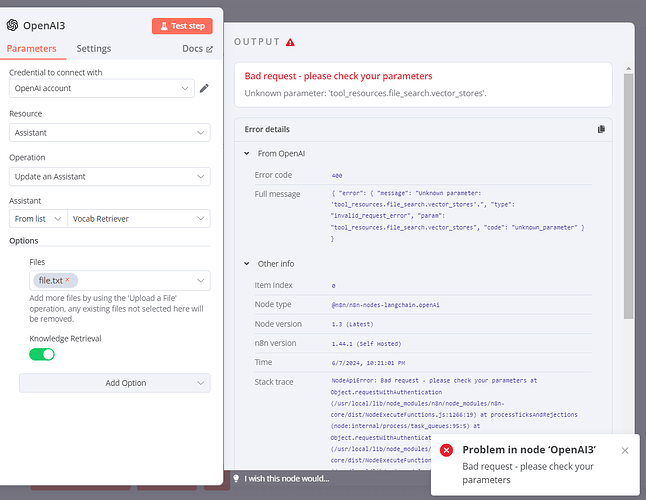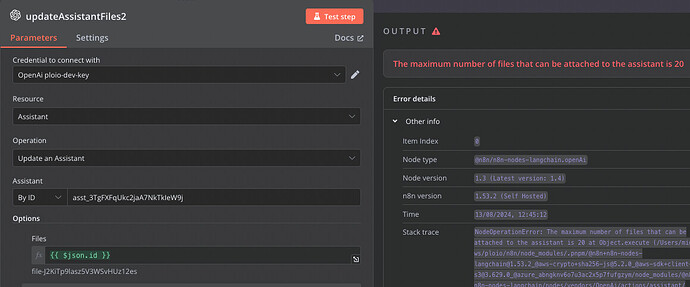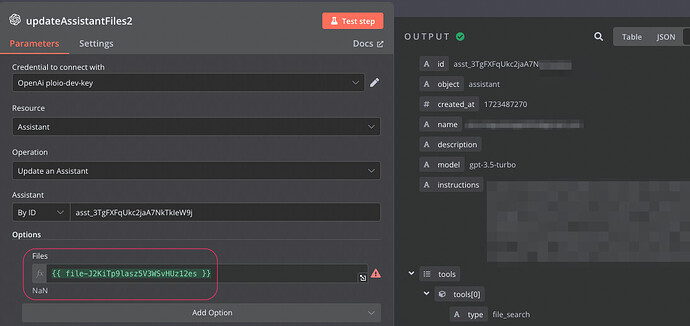I’m facing the exact same issue, but also another that appears to be related. I’m on N8N 1.53.2. Here are the errors I’m seeing.
This one, when I attempt to use a fixed value from the dropdown list to select the files.
{
"errorMessage": "Bad request - please check your parameters",
"errorDescription": "Unknown parameter: 'tool_resources.file_search.vector_stores'.",
"errorDetails": {
"rawErrorMessage": [
"400 - {\"error\":{\"message\":\"Unknown parameter: 'tool_resources.file_search.vector_stores'.\",\"type\":\"invalid_request_error\",\"param\":\"tool_resources.file_search.vector_stores\",\"code\":\"unknown_parameter\"}}"
],
"httpCode": "400"
},
"n8nDetails": {
"nodeName": "updateAssistantFiles2",
"nodeType": "@n8n/n8n-nodes-langchain.openAi",
"nodeVersion": 1.3,
"resource": "assistant",
"operation": "update",
"itemIndex": 0,
"time": "13/08/2024, 12:31:28",
"n8nVersion": "1.53.2 (Self Hosted)",
"binaryDataMode": "default",
"stackTrace": [
"NodeApiError: Bad request - please check your parameters",
" at Object.requestWithAuthentication (/Users/mig82/ws/ploio/n8n/node_modules/.pnpm/[email protected]/node_modules/n8n-core/src/NodeExecuteFunctions.ts:1918:10)",
" at processTicksAndRejections (node:internal/process/task_queues:95:5)",
" at Object.requestWithAuthentication (/Users/mig82/ws/ploio/n8n/node_modules/.pnpm/[email protected]/node_modules/n8n-core/src/NodeExecuteFunctions.ts:3264:11)",
" at Object.apiRequest (/Users/mig82/ws/ploio/n8n/node_modules/.pnpm/@[email protected]_@[email protected]_@[email protected]_@azure_abngknv6o7u3ac2x5p7fufgzym/node_modules/@n8n/n8n-nodes-langchain/nodes/vendors/OpenAi/transport/index.ts:36:9)",
" at Object.execute (/Users/mig82/ws/ploio/n8n/node_modules/.pnpm/@[email protected]_@[email protected]_@[email protected]_@azure_abngknv6o7u3ac2x5p7fufgzym/node_modules/@n8n/n8n-nodes-langchain/nodes/vendors/OpenAi/actions/assistant/update.operation.ts:226:19)",
" at Object.router (/Users/mig82/ws/ploio/n8n/node_modules/.pnpm/@[email protected]_@[email protected]_@[email protected]_@azure_abngknv6o7u3ac2x5p7fufgzym/node_modules/@n8n/n8n-nodes-langchain/nodes/vendors/OpenAi/actions/router.ts:54:25)",
" at Object.execute (/Users/mig82/ws/ploio/n8n/node_modules/.pnpm/@[email protected]_@[email protected]_@[email protected]_@azure_abngknv6o7u3ac2x5p7fufgzym/node_modules/@n8n/n8n-nodes-langchain/nodes/vendors/OpenAi/OpenAi.node.ts:15:10)",
" at Workflow.runNode (/Users/mig82/ws/ploio/n8n/node_modules/.pnpm/[email protected]/node_modules/n8n-workflow/src/Workflow.ts:1382:8)",
" at /Users/mig82/ws/ploio/n8n/node_modules/.pnpm/[email protected]/node_modules/n8n-core/src/WorkflowExecute.ts:1072:27",
" at /Users/mig82/ws/ploio/n8n/node_modules/.pnpm/[email protected]/node_modules/n8n-core/src/WorkflowExecute.ts:1776:11"
]
}
}
And this one, when I attempt to use an expression to select the files.
{
"errorMessage": "The maximum number of files that can be attached to the assistant is 20",
"errorDetails": {},
"n8nDetails": {
"nodeName": "updateAssistantFiles2",
"nodeType": "@n8n/n8n-nodes-langchain.openAi",
"nodeVersion": 1.3,
"resource": "assistant",
"operation": "update",
"itemIndex": 0,
"time": "13/08/2024, 12:45:12",
"n8nVersion": "1.53.2 (Self Hosted)",
"binaryDataMode": "default",
"stackTrace": [
"NodeOperationError: The maximum number of files that can be attached to the assistant is 20",
" at Object.execute (/Users/mig82/ws/ploio/n8n/node_modules/.pnpm/@[email protected]_@[email protected]_@[email protected]_@azure_abngknv6o7u3ac2x5p7fufgzym/node_modules/@n8n/n8n-nodes-langchain/nodes/vendors/OpenAi/actions/assistant/update.operation.ts:145:10)",
" at Object.router (/Users/mig82/ws/ploio/n8n/node_modules/.pnpm/@[email protected]_@[email protected]_@[email protected]_@azure_abngknv6o7u3ac2x5p7fufgzym/node_modules/@n8n/n8n-nodes-langchain/nodes/vendors/OpenAi/actions/router.ts:54:39)",
" at Object.execute (/Users/mig82/ws/ploio/n8n/node_modules/.pnpm/@[email protected]_@[email protected]_@[email protected]_@azure_abngknv6o7u3ac2x5p7fufgzym/node_modules/@n8n/n8n-nodes-langchain/nodes/vendors/OpenAi/OpenAi.node.ts:15:23)",
" at Workflow.runNode (/Users/mig82/ws/ploio/n8n/node_modules/.pnpm/[email protected]/node_modules/n8n-workflow/src/Workflow.ts:1382:31)",
" at /Users/mig82/ws/ploio/n8n/node_modules/.pnpm/[email protected]/node_modules/n8n-core/src/WorkflowExecute.ts:1072:42",
" at /Users/mig82/ws/ploio/n8n/node_modules/.pnpm/[email protected]/node_modules/n8n-core/src/WorkflowExecute.ts:1776:11"
]
}
}
However, if I hardcode the file ID like this, which should not work because it’s not enclosed in double-quotes (Notice it evaluates to NaN), I get a positive response. However, it’s a false positive because the vector store does not get updated.