Describe the problem/error/question
Hello!
I’m working on an automation that receives scheduling data and processes it using an agent. The agent returns only the month, which I want to use in a Google Sheet, where each sheet corresponds to a specific month.
I want to use the Sheets node and set the sheet selection to “By Name” instead of “By List”, using {{$json.month}}—returned by my agent—as an expression.
What is the error message (if any)?
It can’t find the sheet, and the information that comes in {{$json.month }} is correct!
Please share your workflow
Share the output returned by the last node
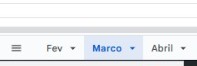
Sheet with name Abril not found
Information on your n8n setup
- **n8n version:1.81.4
- Database (default: SQLite): postgres
- n8n EXECUTIONS_PROCESS setting (default: own, main):
- Running n8n via (Docker, npm, n8n cloud, desktop app): docker
- Operating system: ubuntu 20.04
