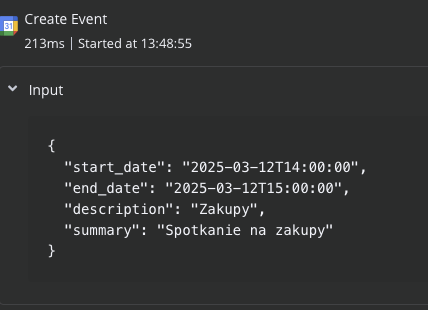Error: Bad request - please check your parameters
Error details:
{ "message": "Bad request - please check your parameters", "timestamp": 1741696252005, "name": "NodeApiError", "description": "Bad Request", "context": {}, "cause": { "message": "400 - {\"error\":{\"errors\":[{\"domain\":\"global\",\"reason\":\"badRequest\",\"message\":\"Bad Request\"}],\"code\":400,\"message\":\"Bad Request\"}}", "name": "AxiosError", "stack": "AxiosError: Request failed with status code 400\n at settle (/usr/local/lib/node_modules/n8n/node_modules/axios/lib/core/settle.js:19:12)\n at Unzip.handleStreamEnd (/usr/local/lib/node_modules/n8n/node_modules/axios/lib/adapters/http.js:599:11)\n at Unzip.emit (node:events:530:35)\n at endReadableNT (node:internal/streams/readable:1698:12)\n at processTicksAndRejections (node:internal/process/task_queues:82:21)\n at Axios.request (/usr/local/lib/node_modules/n8n/node_modules/axios/lib/core/Axios.js:45:41)\n at processTicksAndRejections (node:internal/process/task_queues:95:5)\n at invokeAxios (/usr/local/lib/node_modules/n8n/node_modules/n8n-core/dist/execution-engine/node-execution-context/utils/request-helper-functions.js:173:16)\n at proxyRequestToAxios (/usr/local/lib/node_modules/n8n/node_modules/n8n-core/dist/execution-engine/node-execution-context/utils/request-helper-functions.js:513:26)\n at Object.request (/usr/local/lib/node_modules/n8n/node_modules/n8n-core/dist/execution-engine/node-execution-context/utils/request-helper-functions.js:1145:50)\n at SupplyDataContext.requestOAuth2 (/usr/local/lib/node_modules/n8n/node_modules/n8n-core/dist/execution-engine/node-execution-context/utils/request-helper-functions.js:792:12)\n at SupplyDataContext.requestOAuth2 (/usr/local/lib/node_modules/n8n/node_modules/n8n-core/dist/execution-engine/node-execution-context/utils/request-helper-functions.js:1153:20)\n at SupplyDataContext.googleApiRequest (/usr/local/lib/node_modules/n8n/node_modules/n8n-nodes-base/dist/nodes/Google/Calendar/GenericFunctions.js:38:16)\n at SupplyDataContext.execute (/usr/local/lib/node_modules/n8n/node_modules/n8n-nodes-base/dist/nodes/Google/Calendar/GoogleCalendar.node.js:280:40)\n at handleToolInvocation (/usr/local/lib/node_modules/n8n/node_modules/n8n-core/dist/execution-engine/node-execution-context/utils/get-input-connection-data.js:41:44)", "code": "ERR_BAD_REQUEST", "status": 400 } }
Information on your n8n setup
- n8n version: Version 1.81.4
- Database (default: SQLite): Window Buffer Memory
- n8n EXECUTIONS_PROCESS setting (default: own, main): im new, idk what I should put there
- Running n8n via (Docker, npm, n8n cloud, desktop app): Docker
- Operating system: MacOS 18
Im doing tutorial from this video: