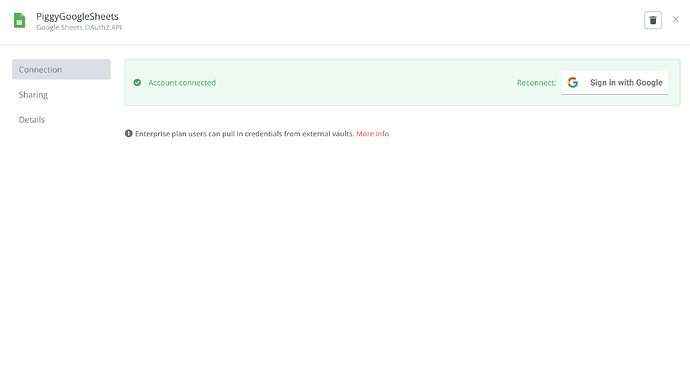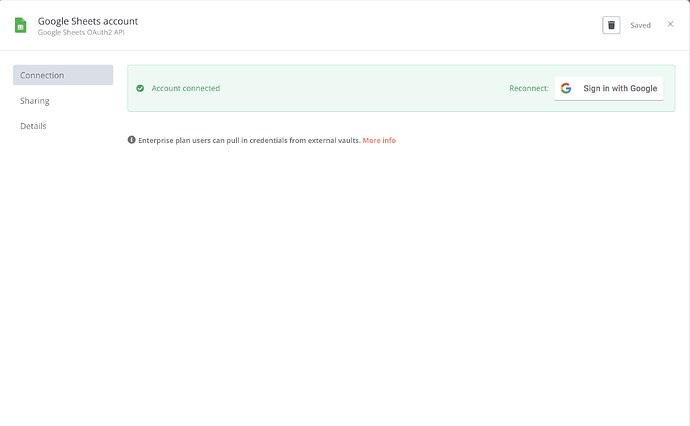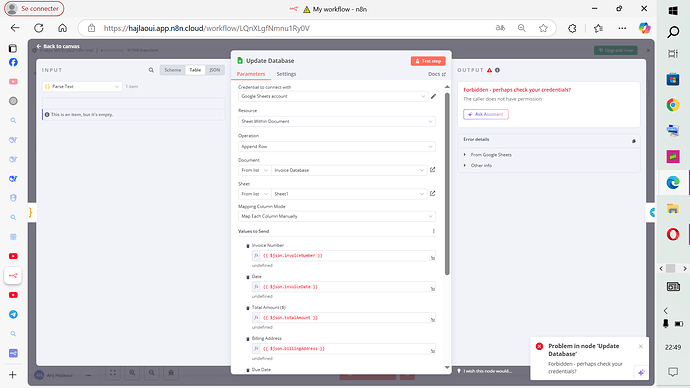Hi there, trying to add my google sheets API into the window but there is nowhere to add the credentials in the interface, been checking out tutorials online and they all have multiple fields to add the API info, but for some reason it’s not showing up for me, can you advise on what I should do? thx much!
It looks like your topic is missing some important information. Could you provide the following if applicable.
- n8n version:
- Database (default: SQLite):
- n8n EXECUTIONS_PROCESS setting (default: own, main):
- Running n8n via (Docker, npm, n8n cloud, desktop app):
- Operating system:
You might be using n8n.cloud instead of self-hosted n8n. In the former case, you don’t have the option to use your own API, but use the API set up and pre-configured by n8n official. This is my understanding at least.
I’ve been using n8n.cloud since 2022. In very early version I remember there was still option to use own API. Since one day, it was removed.
Thanks so much for responding, I appreciate it. I don’t think that’s the issue as my friend is using the cloud version and there are a couple of fields where he needs to input the key and the API. These fields are missing on mine (please see picture). Without inputting those every time I run a workflow with google sheets it tells me that it doesn’t have the API key. Is this a current bug with the system? Any help with this would be so amazing!!
i have same problem as you
Forbidden - perhaps check your credentials?
The caller does not have permission
Hello I have been trying to figure this out from last three days and yet not have reached any solution Is there anything I can do to connect my Google sheets so that it starts recording all the output data?
Since multiple people seem to be running into this issue, I’m escalating this to our Support team.
Hi guys,
How did you set up your Google Sheets credentials? OAuth2 or Service Account? Have a look in our documentation here for further advice:
If you’re on n8n cloud we handle the OAuth2 for you, but if you’re self-hosting you will need to register an app with GCP yourself.
Can you please check if you’ve followed our guide here:
Remember to enable both the Google Drive API as well as Google Sheets API in your GCP Console.
This topic was automatically closed 90 days after the last reply. New replies are no longer allowed.