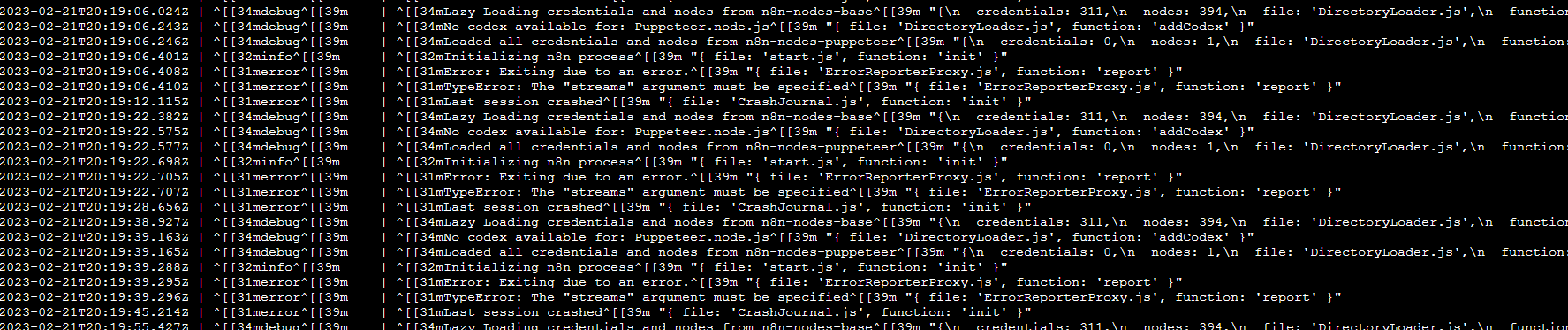It’s possible that it’s due to the community node, but I’m not certain. Is there a way to remove a community node without having access to n8n? I don’t need it, and if that’s causing the issue I can just remove it.
I can’t really describe how to reproduce the issue because it’s specific to my setup. To give as much detail as possible:
I’m running this on a DigitalOcean droplet. I had a developer do the legwork, and he set up something called pm2. I use pm2 reload ecosystem.config.js to start n8n. That config file has the environment variables that are usually in the docker-compose.yml file:
module.exports = {
apps: [
{
name: "n8n.datosoperations.com",
script: "n8n",
watch: false,
env: {
"EXECUTIONS_DATA_PRUNE": true,
"N8N_BASIC_AUTH_ACTIVE": true,
"N8N_BASIC_AUTH_USER": 'HIDDEN',
"N8N_BASIC_AUTH_PASSWORD": 'HIDDEN',
"N8N_HOST": 'localhost',
"N8N_PORT": '5678',
"N8N_PROTOCOL": 'http',
"NODE_ENV": 'production',
"EXECUTIONS_DATA_PRUNE": true,
"EXECUTIONS_DATA_MAX_AGE": 72,
"NODE_FUNCTION_ALLOW_BUILTIN": "*",
"NODE_FUNCTION_ALLOW_EXTERNAL": "axios",
"N8N_PAYLOAD_SIZE_MAX": 16,
"N8N_LOG_LEVEL": "debug",
"N8N_DIAGNOSTICS_ENABLED": false,
"WEBHOOK_TUNNEL_URL": 'https://n8n.datosoperations.com/',
"VUE_APP_URL_BASE_API": 'https://n8n.datosoperations.com/'
},
autorestart: true
}
]
};
This was all working perfectly. The only thing that changed: I stopped the pm2 process, ran an update on n8n:
npm install -g n8n
I saw several warnings/errors related to this, so I also updated npm.
Then I ran pm2 reload ecosystem.config.js which successfully started the app. I noticed it was restarting every 15 seconds or so in a loop, so I added the debug logging so I could see details of what’s going on.
If you let me know how to remove the community node without being able to start n8n, I’ll definitely give that a shot.