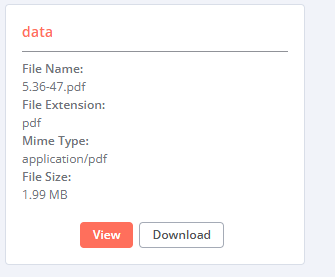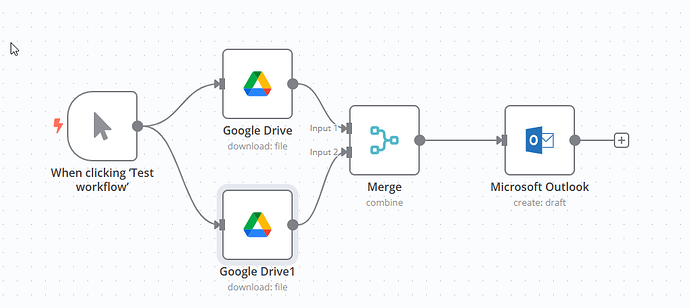Describe the problem/error/question
Hi
I am using google drive to download two pdf files. Then I would like to use merge combine and later send them in one email.
However the fields are named both “data”, how can i rename them ?
The merge seems to overwrite since both are named “data”
Thanks
What is the error message (if any)?
Please share your workflow
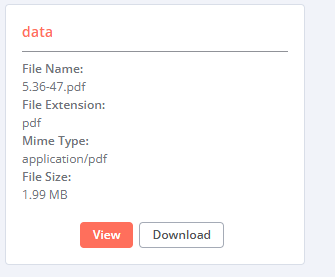
n8n
2
It looks like your topic is missing some important information. Could you provide the following if applicable.
- n8n version:
- Database (default: SQLite):
- n8n EXECUTIONS_PROCESS setting (default: own, main):
- Running n8n via (Docker, npm, n8n cloud, desktop app):
- Operating system:
const binaryPropertyName = “data”; // Original binary property name
const newBinaryPropertyName = “data1”; // New binary property name
const binaryData = items[0].binary[binaryPropertyName];
if (!binaryData) {
throw new Error(“No binary data found”);
}
// Return the binary data with the new name
return [{ binary: { [newBinaryPropertyName]: binaryData } }];
// Resolved by the above code in the code node. Then used merge combine all.
1 Like