Hi,
Is it possible for me to change the column values directly in the “create monday item” node as shown on the image? I’m completely new to this so not sure what I’m doing wrong… Thanks in advance!
Hi,
Is it possible for me to change the column values directly in the “create monday item” node as shown on the image? I’m completely new to this so not sure what I’m doing wrong… Thanks in advance!
It looks like your topic is missing some important information. Could you provide the following if applicable.
Hi @pkovereng! Thank you for being a part of the community, and I’m sorry it’s taken so long to get you a response!
If you want to change one or more column values, then you can do so through the relevant action in the Monday.com node.
If you want to be able to set a column value when creating an item, you can do that as well through the Column Values field that you mentioned - the syntax is just a bit simpler.
Here’s an example for setting the value in a text column:
If you’ve enabled Developer Mode in Monday.com you can copy the column id and use it as the JSON key in your column values field.

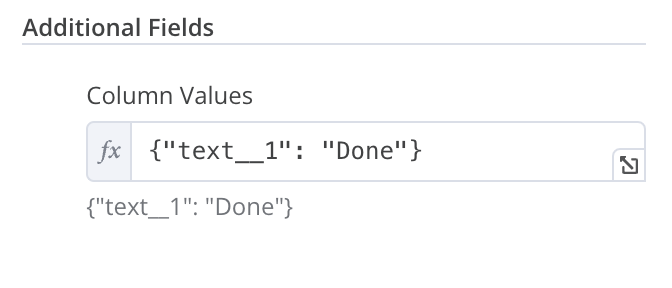
No need to provide the board id, group id, or item name as you specify those in the required fields.
Have a great evening!
Thank you so much and no worries on it taking a bit of time!
This topic was automatically closed 7 days after the last reply. New replies are no longer allowed.