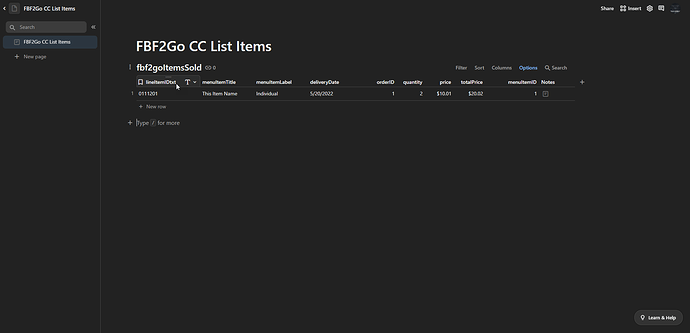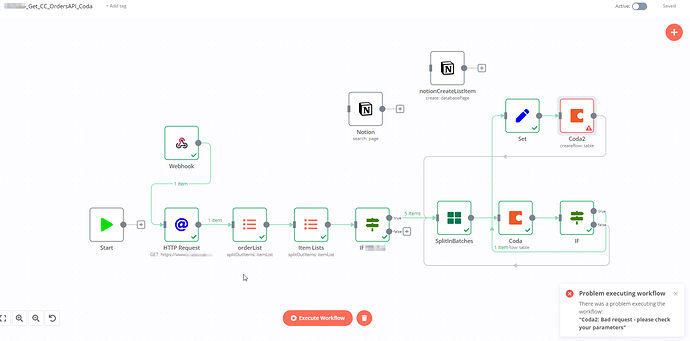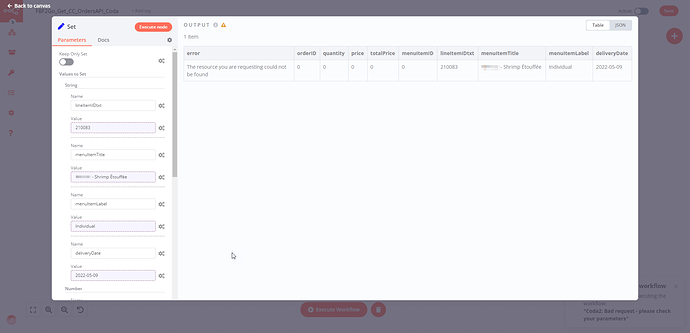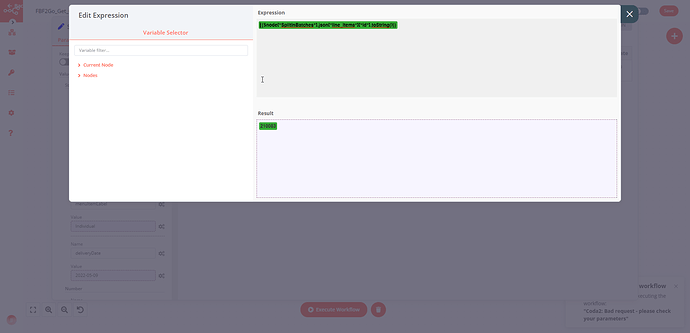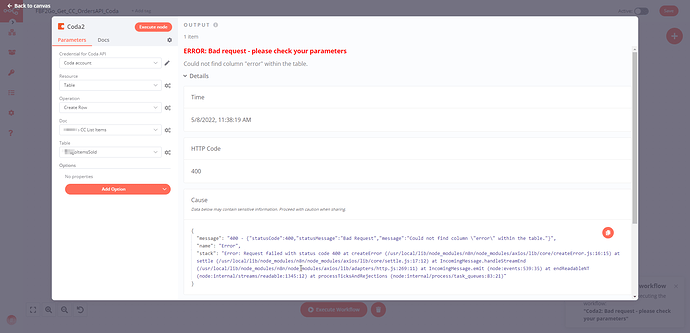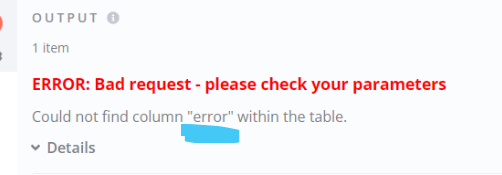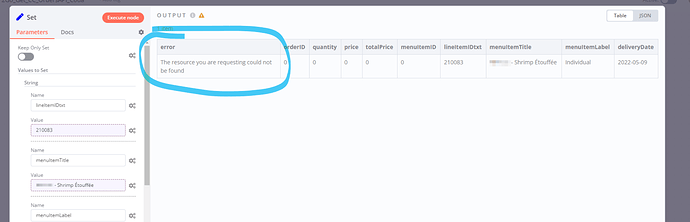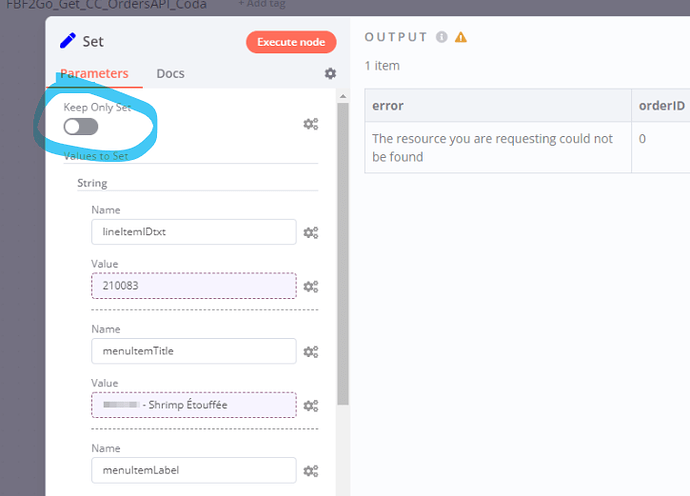Hey Team,
I know I’m doing something wrong here. I’m testing Coda and for the life of me can’t get it to work.
I have a table in which the line item is unique
I rebuilt my notion insert using the Coda example from the Coda workflow page https://n8n.io/workflows/482
Inside Set, I have the database table names copied and pasted in to be sure of no errors.
I tried using .toString to be sure there were no data errors
No matter what I still get this error
Thank again for any help! 
Information on your n8n setup
-
n8n version: 0.175.1
-
Database you’re using (default: SQLite): SQLite
-
Running n8n with the execution process [own(default), main]: Docker-Compose
- Running n8n via [Docker, npm, n8n.cloud, desktop app]:
Hi @soulphforum, from your last screenshot it looks like n8n is trying to find an error column:
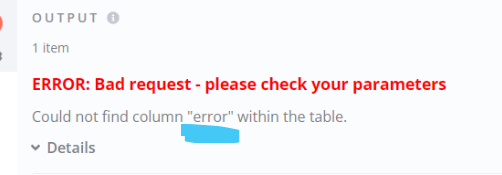
This field is returned by your Set node, but doesn’t appear in the values list on the left:
So I suspect it’s just a leftover from a previous node and possibly not needed or problematic (though this is something I can’t say for sure from my point of view). If so, you can remove it by simply enabling the “Keep Only Set” option on your Set node. Once done, the node would only return the specified fields (and remove everything else, including the “error” field):
Your Coda node would then no longer try to write to the non-existent error column.
1 Like
MUTED!!! YOU SIR, ARE AMAZING!!!
Thanks a million, I’m building a Media/Music Distribution/Marketing platform for the production team, and really wanted to put Coda thru it’s paces with our social/royalty data. I appreciate the help!!
Thanks Again!!
1 Like
This was a life saver.
I’m moving from Make (Integromat) to n8n, and things don’t work the same way around here.
So it’s imperative to set all table’s columns, in order to the module to work – that did the trick for me (and also the Keep only set option too).
1 Like
Welcome to the community @hugoassuncao! I am glad to hear this old post still helps 
![]()