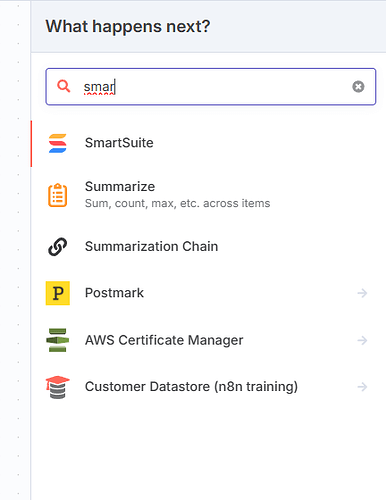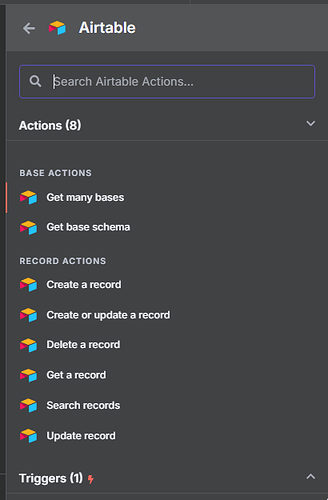Describe the problem/error/question
I’m looking for any information for n8n on:
- The chevron or arrow (>) that shows up beside a node.
-Sometimes it’s called a quick action expander.
I’m creating a community node for SmartSuite.
What is the error message (if any)?
Just can not get the arrow to appear!
Please share your workflow
This is what happens with Airtable:
and then I should get this:
With N8N_LOG_LEVEL=debug I see the following:
What stands out is this line:
debug No codex available for: smartSuite { “file”: “directory-loader.js”, “function”: “addCodex” }
15:24:46.581 info Initializing n8n process { "file": "start.js", "function": "init" }
15:24:46.695 debug Lazy-loading nodes and credentials from n8n-nodes-base { "nodes": 481, "credentials": 384, "file": "lazy-package-directory-loader.js", "function": "loadAll" }
15:24:46.710 debug Lazy-loading nodes and credentials from @n8n/n8n-nodes-langchain { "nodes": 93, "credentials": 21, "file": "lazy-package-directory-loader.js", "function": "loadAll" }
15:24:47.259 debug No codex available for: smartSuite { "file": "directory-loader.js", "function": "addCodex" }
15:24:47.563 info n8n ready on ::, port 5678 { "file": "abstract-server.js", "function": "init" }
15:24:47.594 info n8n Task Broker ready on 127.0.0.1, port 5679 { "file": "task-broker-server.js", "function": "setupHttpServer" }
I have the following in my SmartSuite.node.json file:
{
"node": "smartSuite",
"nodeVersion": "2",
"codexVersion": "1.0",
"categories": ["Productivity"],
"resources": {
"documentation": "https://developers.smartsuite.com/docs/intro"
},
"actions": [
/* ─── SOLUTION ───────────────────────── */
{ "displayName": "List Solutions", "name": "listSolution", "resource": "solution" },
{ "displayName": "Get Solution", "name": "getSolution", "resource": "solution" },
/* ─── TABLE ──────────────────────────── */
{ "displayName": "Create Table", "name": "createTable", "resource": "table" },
{ "displayName": "Create Table Field","name": "createTableField", "resource": "table" },
{ "displayName": "Get Table", "name": "getTable", "resource": "table" },
{ "displayName": "List Tables", "name": "listTable", "resource": "table" },
/* ─── RECORD ─────────────────────────── */
{ "displayName": "Create Record", "name": "createRecord", "resource": "record" },
{ "displayName": "List Records", "name": "listRecord", "resource": "record" },
{ "displayName": "Search Records", "name": "searchRecord", "resource": "record" },
{ "displayName": "Get Record", "name": "getRecord", "resource": "record" },
{ "displayName": "Update Record", "name": "updateRecord", "resource": "record" },
{ "displayName": "Delete Record", "name": "deleteRecord", "resource": "record" },
/* ─── ORG MANAGEMENT ───────────────── */
{ "displayName": "Get Current User", "name": "getCurrentUser", "resource": "orgManagement" },
{ "displayName": "List Members", "name": "listMembers", "resource": "orgManagement" },
{ "displayName": "List Teams", "name": "listTeams", "resource": "orgManagement" }
]
}
Here is my export for the main SmartSuite.node.ts file:
export class SmartSuite implements INodeType {
// @ts-ignore: supportsContinueOnFail is recognized by the linter
description: INodeTypeDescription & { supportsContinueOnFail?: boolean } = {
displayName: 'SmartSuite',
name: 'smartSuite',
icon: 'file:SmartSuite.svg',
group: ['transform'],
version: 2,
supportsContinueOnFail: true,
subtitle: '={{$parameter["resource"] + ": " + $parameter["operation"]}}',
description: 'Perform CRUD operations on SmartSuite resources',
defaults: { name: 'SmartSuite' },
inputs: ['main'],
outputs: ['main'],
credentials: [
And they are in the same directory:
2025-06-12 03:24 PM <DIR> helpers
2025-06-12 03:24 PM <DIR> methods
2025-06-12 03:24 PM 1,753 router.js
2025-06-12 03:24 PM 3,135 SmartSuite.node.js
2025-06-12 03:24 PM 2,037 SmartSuite.node.json
2025-06-12 03:24 PM 760 SmartSuite.svg
2025-06-12 03:24 PM <DIR> transport
2025-06-12 03:24 PM 79 types.js
2025-06-12 03:24 PM 4,383 versionDescription.js
Information on your n8n setup
- n8n version: V1.98.0
- Database (default: SQLite): SQlite
- n8n EXECUTIONS_PROCESS setting (default: own, main): no
- **Running n8n via (Docker, npm, n8n cloud, desktop app):**no
- Operating system: Windows 11
I just can’t find a way to make my Chevron (arrow >) show up (or the quick action expander)
Any help would be appreciated