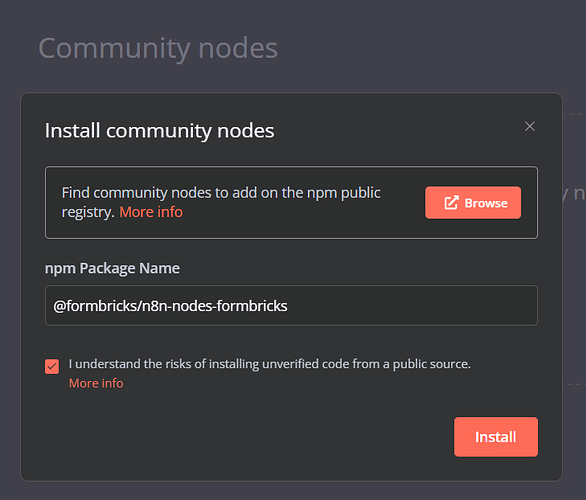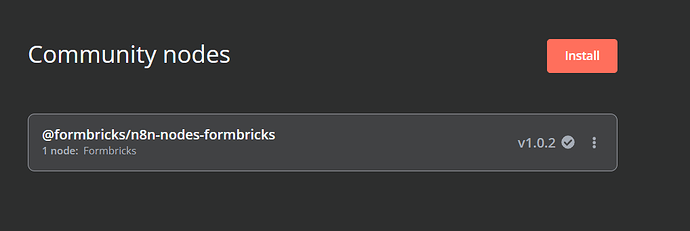n8n version: 1.47.1
Database SQLite:
n8n EXECUTIONS_PROCESS own, main:
Running n8n via Docker:
Operating system: Debian (Google Cloud)
Hello,
I’m using the N8N version 1.47.1, and installing the formbricks community node in its latest available version, I can install (GUI) and right after installation it appears as an option in the list of triggers. It is not appearing listed to define a credential (open issue in git formbricks), but the issue is that other users (members) cannot view formbricks in the list, and the owner himself, after updating the page, also cannot view it anymore. it disappears, I am using installation with docker-compose as per the attachment.
version: "3.7"
services:
n8n:
image: docker.n8n.io/n8nio/n8n
restart: always
ports:
- "5678:5678"
environment:
- N8N_HOST=xxx
- N8N_PORT=5678
- N8N_PROTOCOL=https
- NODE_ENV=production
- WEBHOOK_URL=https://xxx
- GENERIC_TIMEZONE=America/Sao_Paulo
- N8N_SMTP_HOST=xxx
- N8N_SMTP_USER=xxx
- N8N_SMTP_PASS=xxx
- N8N_SMTP_PORT=xxx
- N8N_SMTP_SENDER=xxx
- N8N_REINSTALL_MISSING_PACKAGES=true
- N8N_SMTP_SSL=false
volumes:
- ./n8n_data:/home/node/
Install
Use (first time)
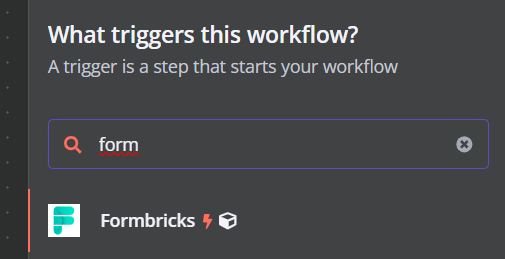
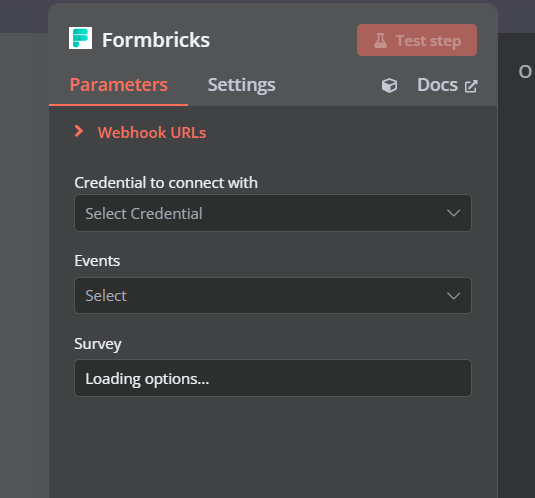
Refresh the F5 page
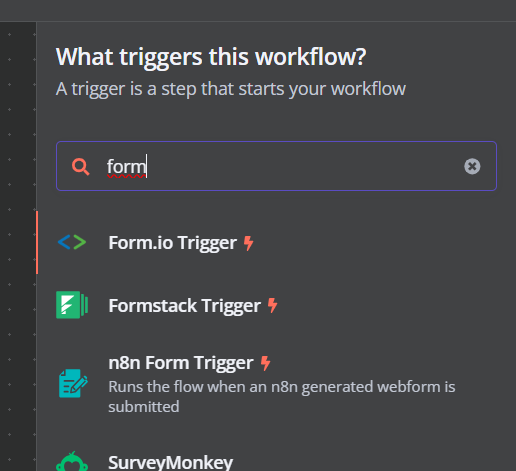
Doesn’t appear anymore!
Can anyone help me