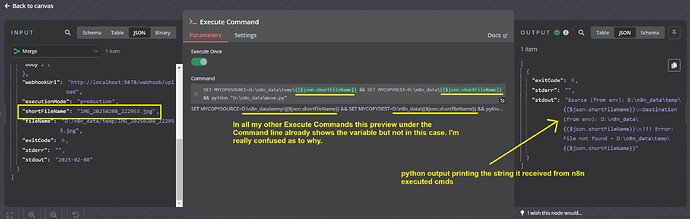n8n Version: 1.77.3
Database: default
EXECUTIONS_PROCESS: not sure, probably main? I never set this
Running via npm
OS: Windows 11
Hi! I am using Execute Command a few times on my Workflow without issues until the last one.
To summarize, I am trying to upload some pictures to a temp folder, run exif to extract picture taken date (my 1st Execute Cmd), then creating a folder named as the date (my 2nd Execute Cmd, results say in “2025_02_09”) and then in my last Execute Cmd I’m copying the uploaded picture from my temp folder to the newly created sorted folder (named “2025_02_09”).
My issue is that in this last step, Execute Cmd doesn’t seem to be sending the variables properly to the copy command. The n8n UI debugger shows the json variable is set but also shows it’s not being passed forward, it passes the actual json.variable string for some reason. I also made the Execute send the variable to a print inside a Python script to prove that.
I attached a screenshot showing the Execute Cmd is passing the actual string and not the variable value forward.
Any ideas why? Thanks in advance, I am really enjoying using n8n.