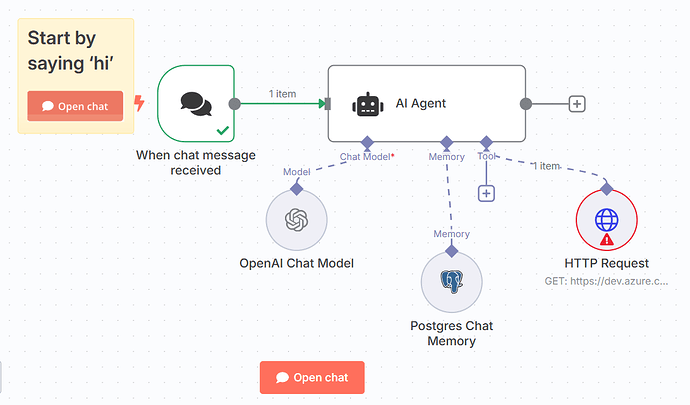Describe the problem/error/question
Hi All, I’m new to n8n and learning the basics.
I have a requirement to create an AI Agent that reads data from Azure DevOps via an HTTP Request.
I have created the AI Agent and added an HTTP Request node.
Now, while configuring the HTTP Request, I need to fill in the URL in a specific format like below.
https://dev.azure.com/{organization}/{project}/_apis/wit/workitems/{id}?api-version=7.1-preview.3
What is the error message (if any)?
While configuring the HTTP Request, I need to fill in the URL in a specific format like below.
https://dev.azure.com/{organization}/{project}/_apis/wit/workitems/{id}?api-version=7.1-preview.3
After updating the above URL, when I execute the step, I am getting below error:
“The resource you are requesting could not be found”.
I have double-checked and found that I have given the correct Organisation and Project details in the URL. Not sure if I have to update the REST API(Azure) in the URL.
Could you please guide me here…
Please share your workflow
(Select the nodes on your canvas and use the keyboard shortcuts CMD+C/CTRL+C and CMD+V/CTRL+V to copy and paste the workflow.)
Share the output returned by the last node
Information on your n8n setup
- n8n version:
- Database (default: SQLite):
- n8n EXECUTIONS_PROCESS setting (default: own, main):
- Running n8n via (Docker, npm, n8n cloud, desktop app):
- Operating system: