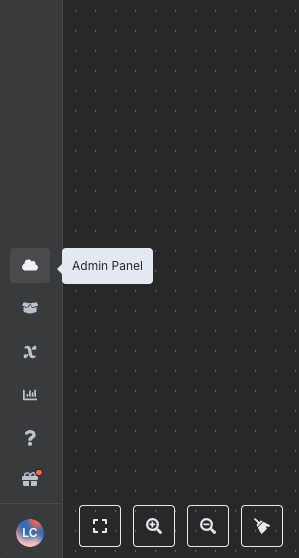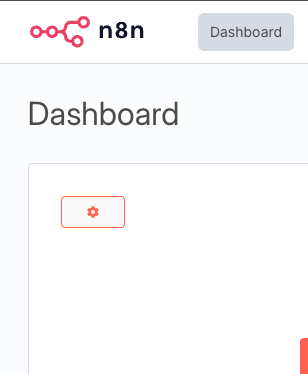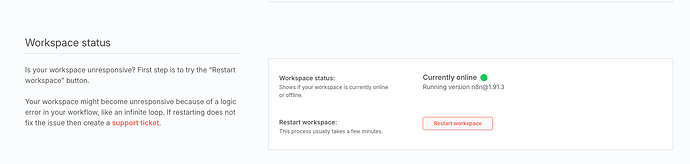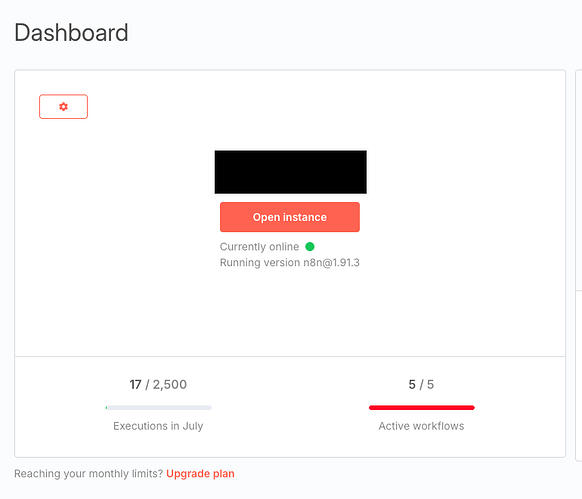Describe the problem/error/question
Connection Lost.
What is the error message (if any)?
You have a connection issue or the server is down.
n8n should reconnect automatically once the issue is resolved.
Please share your workflow
Not applicable
(Select the nodes on your canvas and use the keyboard shortcuts CMD+C/CTRL+C and CMD+V/CTRL+V to copy and paste the workflow.)
Share the output returned by the last node
Information on your n8n setup
- n8n version: Version 1.98.0 and 1.99.1 before that
- Database (default: SQLite): I think PostgreSQL
- n8n EXECUTIONS_PROCESS setting (default: own, main):
- Running n8n via (Docker, npm, n8n cloud, desktop app): docker on EC2
- Operating system: Amazon Linux, I guess
That’s likely because of internet connection loss or server crashing. You can either wait for it to come back up, or if you are as impatient as I am, use the following steps:
- Open “Admin Panel” in a new page so that you don’t lose any unsaved progress/changes
- Click the gear button once you are in admin panel
- Scroll down and click “Restart workspace”. This will force restart the instance
- It should take up to 2 minutes for your instance to come back up. You can track the instance’s progress right under the “Open instance” button in the admin panel.
Hey @caiomvital hope all is well, welcome to the community.
I see you are running your n8n in docker. Have you checked your container? Is it running? What happens if you reload the page?