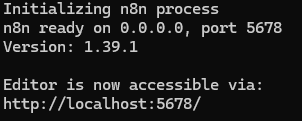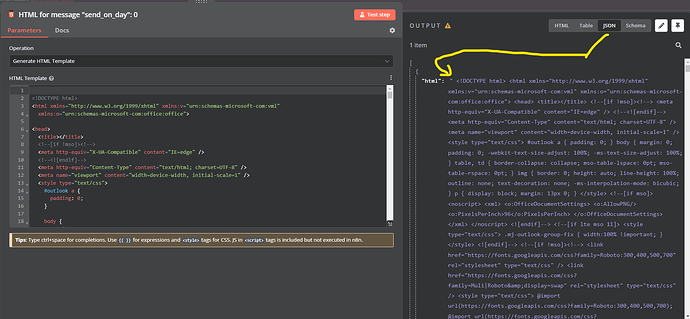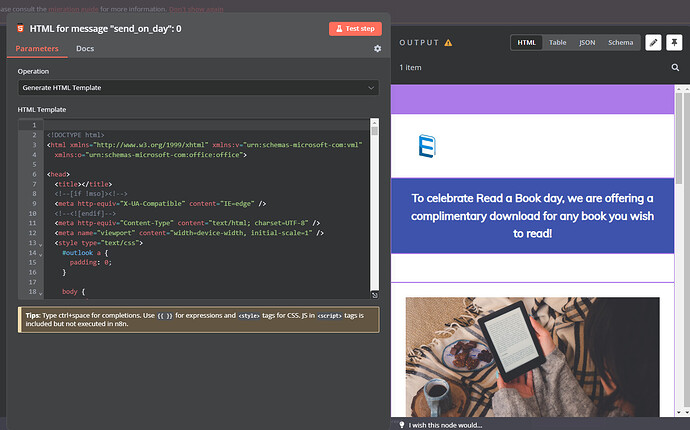Hello. My first time here.
I’m a more basic user, with only basic programming skills, for low code applications.
I normally use the template from the link above to send text messages in the Gmail body.
I would like to use an email template in the body of Gmail. With the html node I can render normally.
I can also attach the html manually in gmail and it works great, but I don’t know how to take the html, convert it to json and replace it in ““send_on_day”: 0” in the “Email Sequence” node with the correct json format, if that’s possible.
Could anybody help me?
I imagine it will be simple for more advanced users.
I hope so.
Email sequence node: see “send_on_day”: 0
Used example(on image of html node) of html template to replace it in “send_on_day”: 0 (link bellow to check the html source code)
https://d2p078bqz5urf7.cloudfront.net/static-predesigned-templates/email/1-3/joy-of-reading-email-template/preview.html
If I just copy and paste the json output from the HTML node into the Email sequence node to replace the message of “send_on_day”: 0, it doesn’t work.
N8N version