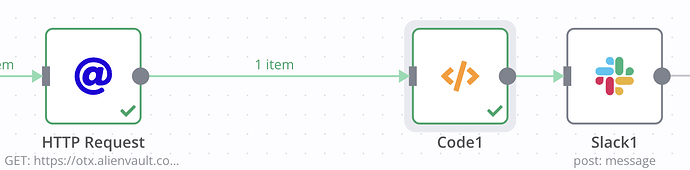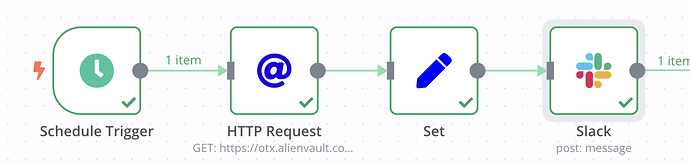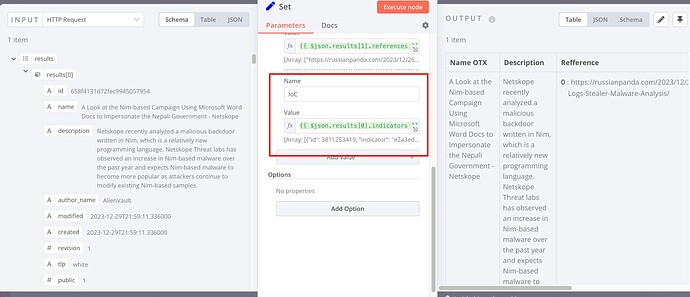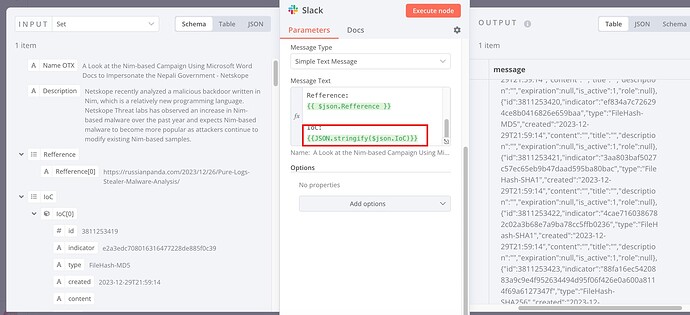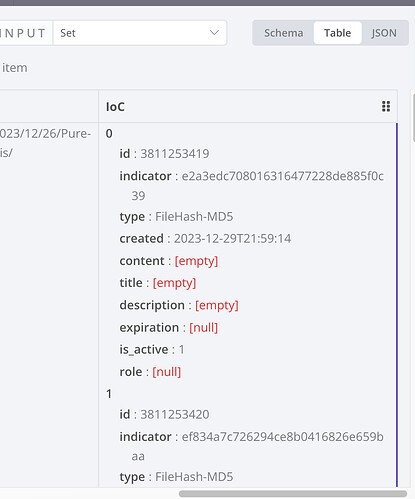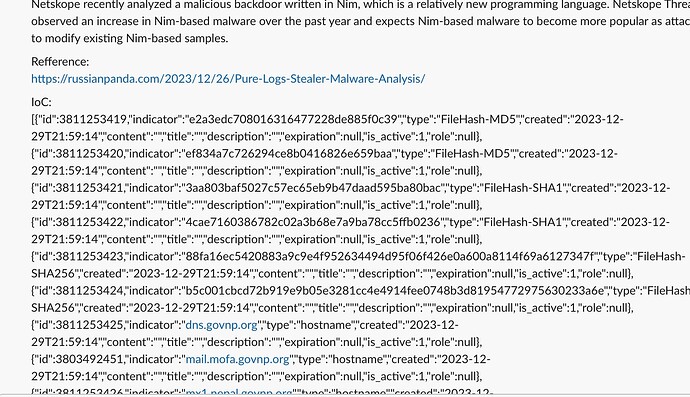Hi Henri,
On top of that, it seems n your object « IoC » is an array, so would you like to have one slack message per IoC object ?
Yes, I’d like to have the result message per IoC or something like this:
indicator: eddb4476ca610f3c5e895f4811c9744704552d2f
type: FileHash-SHA1
created: 2023-12-07T15:08:58
description:
Right now the result is hard to read:
[{“id”:3803084728,“indicator”:“100a5f3875e430f6de03d99752fbb6a7”,“type”:“FileHash-MD5”,“created”:“2023-12-07T15:08:58”,“content”:“”,“title”:“SUSP_ELF_LNX_UPX_Compressed_File”,“description”:“MD5 of ed38a61a6b7af436120465d352baa4cdf4ed8f01a7db7245b6254353e52f818f”,“expiration”:null,“is_active”:1,“role”:null},{“id”:3803084729,“indicator”:“5055925b5bcd715d5b70b57fdbeda66b”,“type”:“FileHash-MD5”,“created”:“2023-12-07T15:08:58”,“content”:“”,“title”:“is__elf”,“description”:“MD5 of b6db6702ca85bc80599d7f1d8b1a9b6dd56a8e87c55fc831dc9c689e54b8205d”,“expiration”:null,“is_active”:1,“role”:null},{“id”:3803084730,“indicator”:“051bc3273a20a53d730a3beaff2fadcd38d6bb85”,“type”:“FileHash-SHA1”,“created”:“2023-12-07T15:08:58”,“content”:“”,“title”:“SUSP_ELF_LNX_UPX_Compressed_File”,“description”:“SHA1 of ed38a61a6b7af436120465d352baa4cdf4ed8f01a7db7245b6254353e52f818f”,“expiration”:null,“is_active”:1,“role”:null},{“id”:3803084731,“indicator”:“eddb4476ca610f3c5e895f4811c9744704552d2f”,“type”:“FileHash-SHA1”,“created”:“2023-12-07T15:08:58”,“content”:“”,“title”:“is__elf”,“description”:“SHA1 of b6db6702ca85bc80599d7f1d8b1a9b6dd56a8e87c55fc831dc9c689e54b8205d”,“expiration”:null,“is_active”:1,“role”:null},{“id”:3803084732,“indicator”:“38ba7790697da0a736c80fd9a04731b8b0bac675cca065cfd42a56dde644e353”,“type”:“FileHash-SHA256”,“created”:“2023-12-07T15:08:58”,“content”:“”,“title”:“”,“description”:“”,“expiration”:null,“is_active”:1,“role”:null},
Thank you