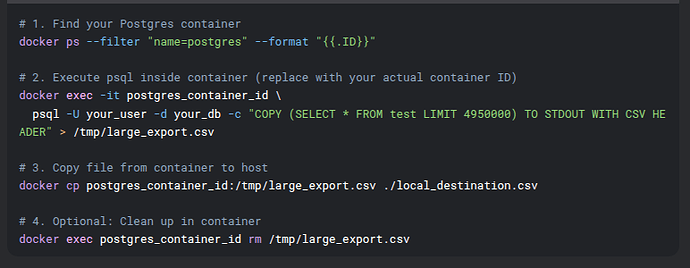Describe the problem/error/question
Hello,
I had an Postgres to CSV export running with select statement in Postgres node and then writing the output to a CSV file. But as the table is increasing more and more it’s not finishing the job anymore.
So I wanted to switch to the described solution with the COPY or \COPY query (see How to export data from PostgreSQL to CSV – n8n Blog) but it seems that this is not working either (anymore?).
What is the error message (if any)?
COPY:
![]()
COPY to a file is not supported
Anyone can COPY to stdout or from stdin. psql’s “\copy” command also works for anyone.
Okay, after searching around a bit about it, it seems that higher privileges are needed, so then trying to switch to…
\COPY:

So it seems that the Postgres-Node is somehow not even recognizing the \COPY command at all. But it is working when I am trying the same query directly from an psql client/shell locally or remote from any other system.
( FYI: I had to add those query stuff above as an image as the security policy otherwise was rejecting the creation of my new topic with 403 ![]() )
)
Information on your n8n setup
- n8n version: 1.100.1
- Database (default: SQLite): postgres:17-alpine
- n8n EXECUTIONS_PROCESS setting (default: own, main): Queue
- Running n8n via (Docker, npm, n8n cloud, desktop app): Docker
- Operating system: Docker Bookworm
Question
Is there any way how I can get that \COPY command working within the Postgres node on my own or any hope that it is getting supported via an update version quite soon? ![]()
Thanks in advance!