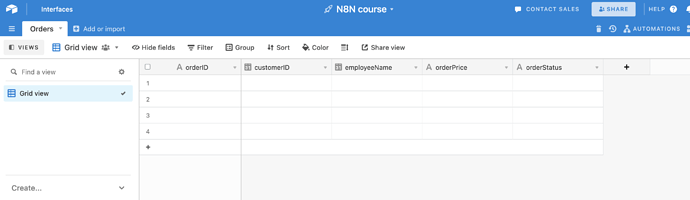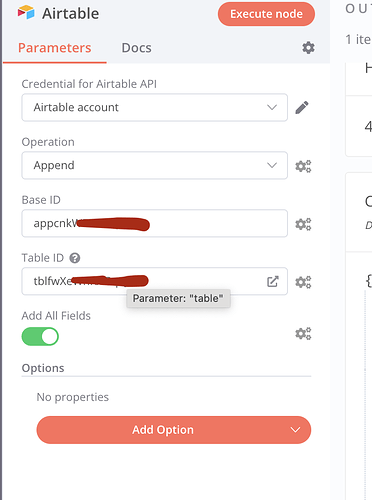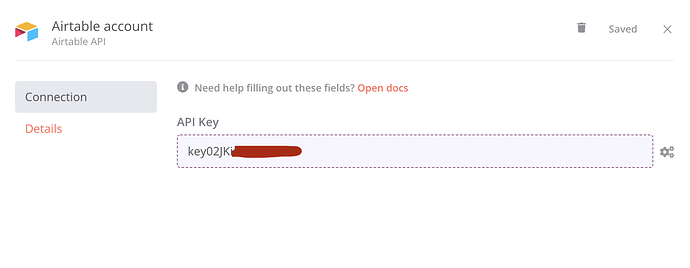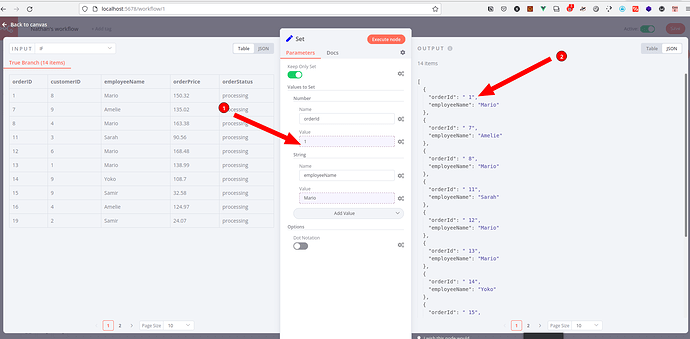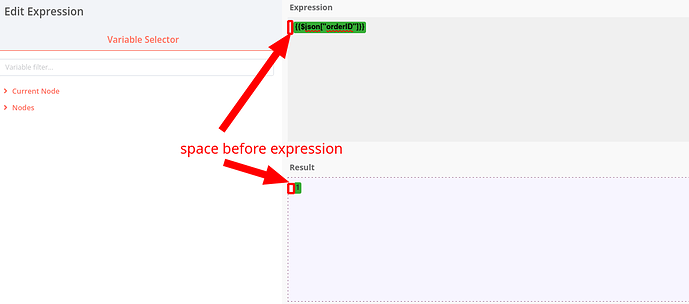Hi,
I am now trying to go through the step “Inserting data into airtable” from course 1, I added the airtable account, inserted the API key, the base ID and the table ID, however, I am receiving the following error when trying to execute the node:
ERROR: Your request is invalid or could not be processed by the service
Field “orderID” cannot accept the provided value
Please find below the details of the error:
{“message”:“422 - {“error”:{“type”:“INVALID_VALUE_FOR_COLUMN”,“message”:“Field \“orderID\” cannot accept the provided value”}}”,“name”:“Error”,“stack”:“Error: Request failed with status code 422\n at createError (/private/var/folders/tw/ftvkyylj3453d6rz7z_cr_vc0000gn/T/AppTranslocation/A59A3E19-19B5-49A0-BEC9-63A540EADE46/d/n8n.app/Contents/Resources/app/node_modules/axios/lib/core/createError.js:16:15)\n at settle (/private/var/folders/tw/ftvkyylj3453d6rz7z_cr_vc0000gn/T/AppTranslocation/A59A3E19-19B5-49A0-BEC9-63A540EADE46/d/n8n.app/Contents/Resources/app/node_modules/axios/lib/core/settle.js:17:12)\n at IncomingMessage.handleStreamEnd (/private/var/folders/tw/ftvkyylj3453d6rz7z_cr_vc0000gn/T/AppTranslocation/A59A3E19-19B5-49A0-BEC9-63A540EADE46/d/n8n.app/Contents/Resources/app/node_modules/axios/lib/adapters/http.js:269:11)\n at IncomingMessage.emit (node:events:406:35)\n at IncomingMessage.emit (node:domain:470:12)\n at endReadableNT (node:internal/streams/readable:1331:12)\n at processTicksAndRejections (node:internal/process/task_queues:83:21)”}
This is how my table looks like:
And here below the parameters of my node:
Thanks for the help!