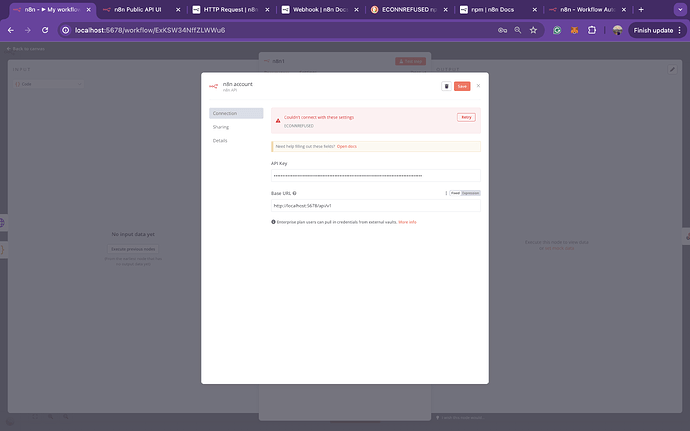Describe the problem/error/question
I am trying to create a workflow using the n8n node after receiving a webhook that gives the code for a workflow. This should create a workflow on the local host but it does not do so. When I use the API docs using the same API Key however it does work so I don’t know the difference between my implementation and the docs or if it is not enabled. The end goal is to do crud operations but I can’t figure out how to use the n8n nodes.
What is the error message (if any)?
I keep getting the ECONNREFUSED Message and despite an API key I am not sure if my base link is wrong or what is the situation there.
Please share your workflow
Share the output returned by the last node
I get ECONNREFUSED as mentioned before and should be passing through information (“Workflow Started”) and creating it on the local. I get the message on Postman for now but I do not seem to get the workflow created.
Information on your n8n setup
- n8n version: 1.47.1
- Database (default: SQLite): Not Sure??
- n8n EXECUTIONS_PROCESS setting (default: own, main): Not Sure??
- Running n8n via (Docker, npm, n8n cloud, desktop app): Run via npm
- Operating system: macOS Ventura 13.1