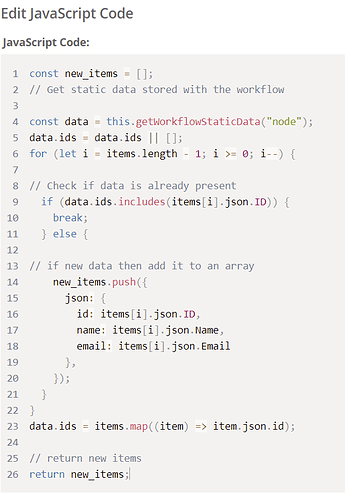Hello!
Thank you for your tutorial.
I would like to use the same function to check if I have new contacts on GetResponse and add them on Monday.
I used the same function but I get all the contacts each time, not just the new ones.
Thank you for your help!
@Gaetan_Fizero Welcome to the community.
Just created a trigger so that you do not have to poll data. We will let you know when is released. In video below you can see how it will work.
People, When using this please make sure you either have far then enough disk space or set up n8n’s pruning options!
Thanks a lot @Damian_K. That is a good tip! Another option is also to deactivate saving of successful executions. That can be done on a global level or on a per workflow basis in its settings.
Yeah this morning i woke up to a lot of angry messages since i sent the same message every minute for 4,5 hours, people couldn’t appreciate it, this was due to the the entire ssd being full, 0 bytes left
Is it possible to set the prune options in a config file instead of enviroment tables? maybe an option in the GUI?
and please advise if it would be smart to use MySQL for n8n since i got mysql running for the rest on a seperate server anyway
Thank you @RicardoE105 ![]() !
!
I’ve tried but for the moment the trigger doesn’t bring up the new entries.
I’ve generated a new API key to be sure and it still doesn’t work. However I get my GetResponse account information (List names) back.
Do you know where this problem can come from?
Thank you.
It would be possible but to be honest, is that a thing that seems totally OK for me to stay in an environment variable. Esp. considering that they are incredibly simple to set, that is normally a thing you set one time and do not have to touch ever again and because we also currently do not have any system-settings in the UI yet we would have to program that first. So seems for me right now very low priority considering what else we could build in that time intead.
Switching from SQLite to MySQL comes with advantages and disadvantages. The ones that jump now to my head would be:
Stay with SQLite:
- very simple to maintain
- incredible fast
- higher uptime as it removes the risk of the DB going down or network issues causing problems (one external dependency less)
Switch to MySQL:
- easier to backup
- easier to scale in the future (as when we merge the queue functionality it can be used with it)
Edit: Error on my part, it works!
I didn’t understand that I had to start n8n in “tunnel” mode to use the trigger!
Thank you @RicardoE105 !
Hello,
I’ve tried to run this on n8n.cloud and on-premises, but I’m getting all the data every time the workflow runs (in background mode).
I’ve changed nothing in the polling function. What I’m doing wrong? ![]()
Hey @Rugia!
Welcome to the community ![]()
I built the workflow on my n8n.cloud instance and everything works well. I even tried it locally and it runs as expected. Are you using the same filed names in your Google Sheet? The field names have to be exactly the same. If you are using different fields, you will have to update the Function node accordingly.
Hey @harshil1712
Edit: I think I found it ![]() Just needed change id to ID in one line. If that’s correct please edit example workflow and the blog post
Just needed change id to ID in one line. If that’s correct please edit example workflow and the blog post ![]()
data.ids = items.map((item) => item.json.ID); //not item.json.id
Original function