Hello yall!
first of im pretty new to n8n so i am sorry if this is maybe something which is intentional.
I have two questiosn, the first is that i’ve installed some community nodes just to play around with them. Most of those need as any other node credentials, but normally on n8n i can click on Select Credential and then Create a new one but this didn’t work with any of the custom community ones i installed. I tested this with quite few community nodes so i don’t think it s a problem of the node?
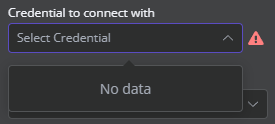
The second question i have is, that when i restart my n8n instance (i installed it using docker compose) the community nodes are still installed BUT i cant find them anymore in the Node list in my workflows.
Heres my docker-compose file, maybe something is wrong with it:
version: "3.7"
services:
n8n:
image: docker.n8n.io/n8nio/n8n
restart: always
ports:
- 5678:5678
environment:
- N8N_HOST=${SUBDOMAIN}.${DOMAIN_NAME}
- N8N_PORT=5678
- N8N_PROTOCOL=https
- NODE_ENV=production
- WEBHOOK_URL=https://${SUBDOMAIN}.${DOMAIN_NAME}/
- GENERIC_TIMEZONE=${GENERIC_TIMEZONE}
volumes:
- n8n_data:/home/node/.n8n
- /home/ubuntu/n8n-local-files:/files
volumes:
n8n_data:
external: true
I removed treafik as i have apache installed and i use it as a reverse proxy.
- n8n version: 1.47.3
- Database (default: SQLite): SQLite
- n8n EXECUTIONS_PROCESS setting (default: own, main): own, main
- Running n8n via (Docker, npm, n8n cloud, desktop app): Docker
- Operating system: Ubuntu