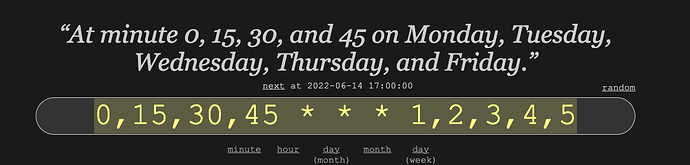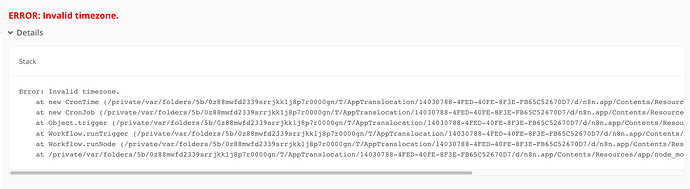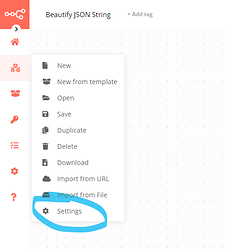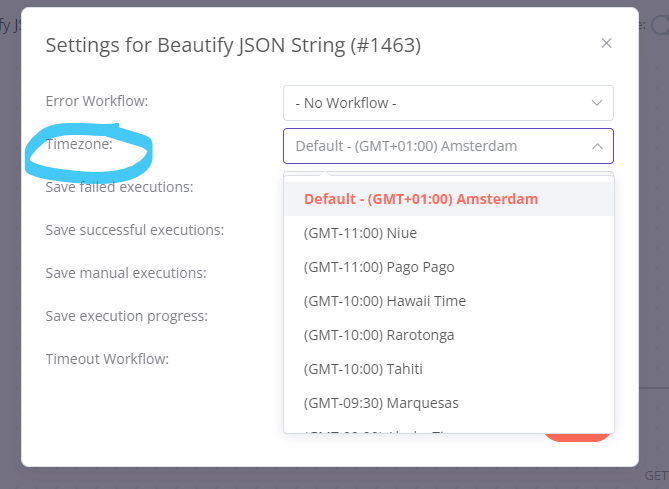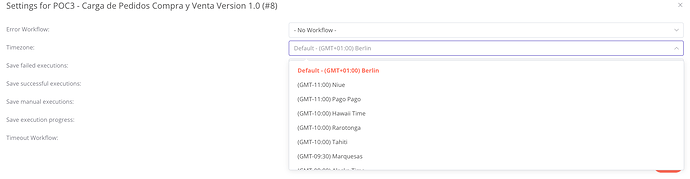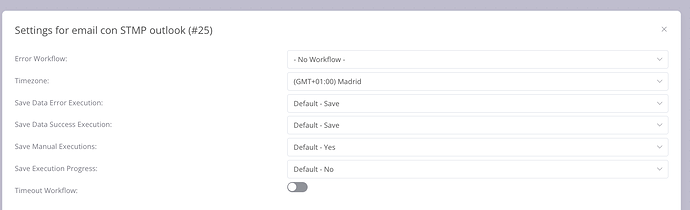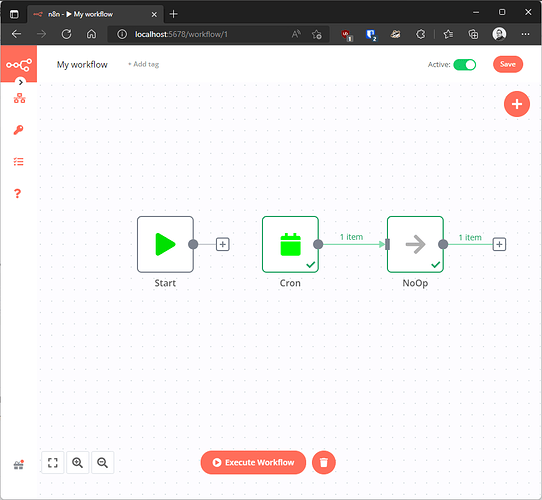Describe the issue/error/question
Hello,
I want to send an email every 15 minutes from monday to friday. I have used the cronttab.guru to create the next cron expression:
What is the error message (if any)?
I have receive the next message:
Please share the workflow
Share the output returned by the last node
N/A
Information on your n8n setup
-
n8n version: 0.160.0
- **Database you’re using (default: SQLite):**N/A
- **Running n8n with the execution process [own(default), main]:**own
- **Running n8n via [Docker, npm, n8n.cloud, desktop app]:**desktop app
1 Like
Hi @franchogarcia, I am sorry to hear you’re having trouble here. The node usually works fine for me, so I suspect the error might suggest an actual problem with a specific time zone.
Could you confirm which time zone you have selected in your workflow settings?
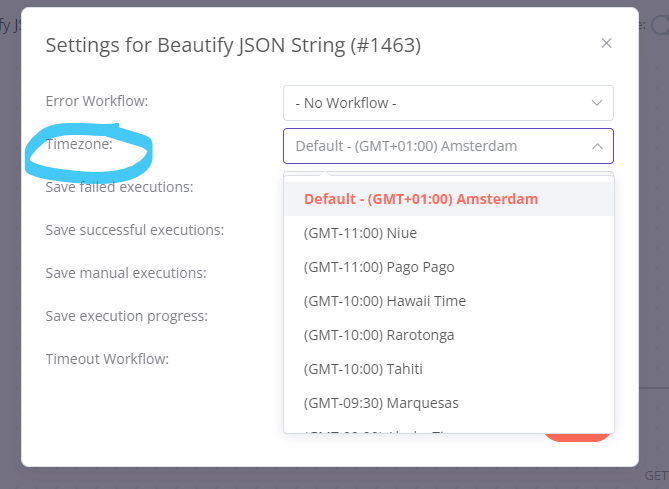
And does the problem also occur when picking a different one?
Hello @MutedJam!!
I am using the next time zone:
I have changed to the next:
But the error continues. Is it necessary to reload N8N or something similar?
Thanks so much for confirming @franchogarcia!
I tried this on my end but didn’t run into any trouble here, despite using your time zone 
So I suspect this might be related to your specific setup. Could you try installing the latest n8n desktop version (available at Get started with n8n) and confirm if the problem persists?
If so, could you confirm if the n8n-desktop.env file inside the .n8n folder of your user’s home directory has any value set for GENERIC_TIMEZONE? Please do not share your entire file as it can include confidential data, just the line that starts with GENERIC_TIMEZONE= (if it exists).
Hi!
I have re-install again the n8n desktop and I have found the same error.
I have revised the n8n-desktop.env file and I have the next value for GENERIC_TIMEZONE:
GENERIC_TIMEZONE='Europe/Madrid'NODE_FUNCTION_ALLOW_EXTERNAL=lodash
For any reason I had in the same line both variables.
I have separated in two lines the both variables and I have put the time zone in the setup as:
And now it is running properly.
Thank you very much again for your support and help
@MutedJam!! you are the best!!
BR
Francho
2 Likes
Awesome, so glad to hear this works now! Thanks so much for confirming 
1 Like