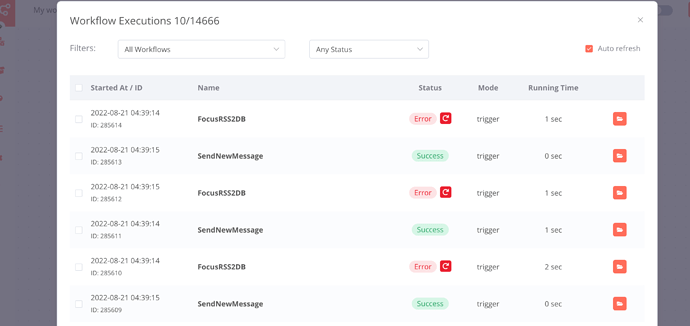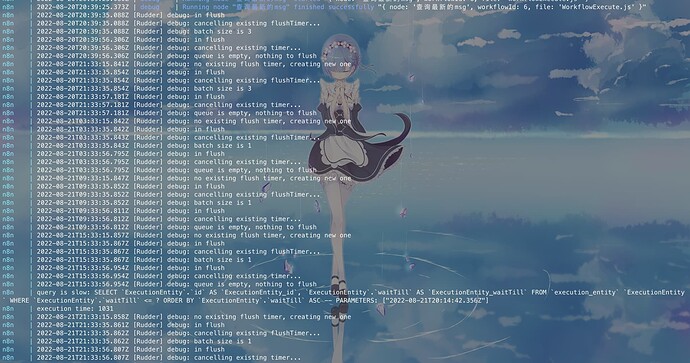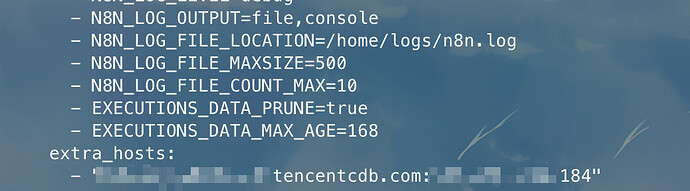what’s queue mode or the default? I didnot change it.
Hey @lc4t,
If you have not changed it chances are it won’t be in queue mode. What is the database health like? Just wondering if maybe there is a bit of a hiccup there that is causing an issue.
Earlier you mentioned the mysql node and the getaddrinfo EAI_AGAIN message is that the same database server?
- Database is a paas service on tencentcloud, no error here, forward error may network error?
- what’s queue mode? should I change it?
- yes, mysql node and the getaddrinfo EAI_AGAIN message is the same mysql server and database. The node for my data is on database <n8n_data>, and n8n started database is
Hey @lc4t,
Alright so queue mode is used when scaling out n8n and would need a redis instance set up, If you are not using it or don’t need multiple worker instances it doesn’t matter too much. I just wanted to check if you were using it as it could be a more complicated issue.
I know you have said there is no error on the database side but getaddrinfo points to a network issue specifically around DNS and the EAI_AGAIN means there was an issue resolving the hostname / url for whatever is being used.
It could be that this intermittent DNS issue is causing problems and putting the workflow in an odd state, As a test are you able to use the IP of the database server / database loadbalancer (if used) to see if that resolves the issue? You would need to update the environment option and the node credential.
You could also add the below to your compose file and that should tell the container to always use that IP for the host like editing the hosts file would.
extra_hosts:
- "…tencentcdb.com:1.2.3.4"
I will try it, but it is not core problem, the problem is: why all workflow stop?
Hey @lc4t,
That bit I am not sure about it could be that if the database falls over it doesn’t always reconnect properly, I will have to do a bit of testing to see if that is the case.
OK, wait for you. If the problem rehappend, I will submit more information.
While waiting can you swap over to the IP as mentioned as it may solve the issue for you.
added, thx
Can’t even see anything in that log snip to say it even started to run, That is really odd. What is the error in that failed run?
@MutedJam any ideas?
I am afraid not, though I am not sure I fully understand the problem. Which of the two workflows in the screenshot uses the Cron node? They both seem to run far more often than once per minute from looking at the screenshot.
Is your database perhaps just really really slow? What happens if you (temporarily) switch to a fresh & empty database?
@MutedJam These 2 workflow both start by cron, 1min cycle.
I think this question is not based on db, because the cron is stop, and no error log output.
The db is running ok, it based on CloudService and no warning.
I add a shell script for restart n8nio, to solve this case.
But the core question is not solved: why cron stop run.