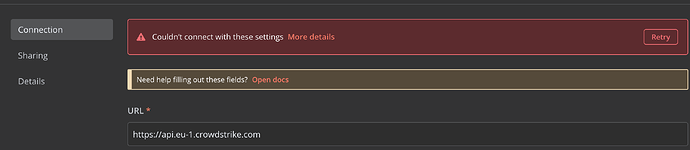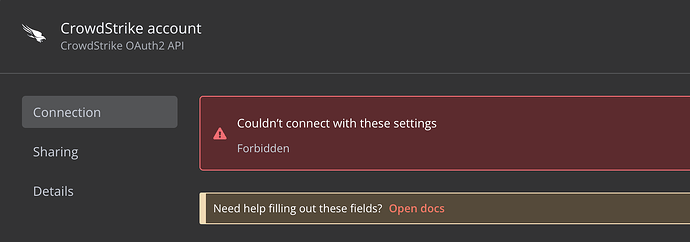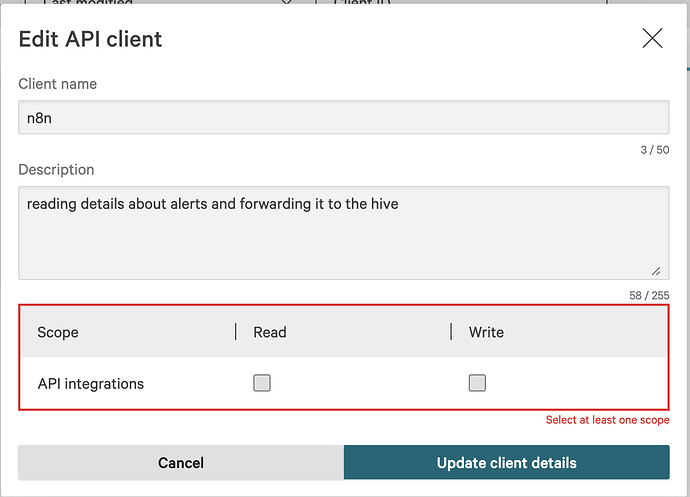GabCo
August 16, 2024, 1:34pm
1
Hello team,Crowdstike oauth2 and CrowdStrike OAuth2 API token not refreshing are opened on the same topic.[email protected] , do you have any solution for this in the current version?
However, I must mention that our workflows in n8n are not impacted by the error, the requests work as expected.
n8n
August 16, 2024, 1:34pm
2
It looks like your topic is missing some important information. Could you provide the following if applicable.
n8n version: Database (default: SQLite): n8n EXECUTIONS_PROCESS setting (default: own, main): Running n8n via (Docker, npm, n8n cloud, desktop app): Operating system:
Jon
August 16, 2024, 2:51pm
3
Hey @GabCo ,
What does it say under more details? Both of the posts you have linked are due to different caues the first was down to our refresh implemention being incorrect and the second was down to the wrong URL being used.
For the credential check we call the user-management API which your API token may not have been given permission for which would explain why the workflows are running.
GabCo
August 19, 2024, 10:02am
4
Hi @Jon ,
Thank you for the fast reply!
Where should I find the user-management API, is it under Crowdstrike API?
Jon
August 19, 2024, 10:05am
5
Hey @GabCo ,
Yeah it should be a scope within Crowdstrike.
GabCo
August 19, 2024, 11:09am
6
Hello @Jon
If I enable either Read/Write, the error still persists on credentials
GabCo
August 21, 2024, 10:05am
7
Hi @Jon ,
1 Like
system
November 19, 2024, 10:06am
8
This topic was automatically closed 90 days after the last reply. New replies are no longer allowed.