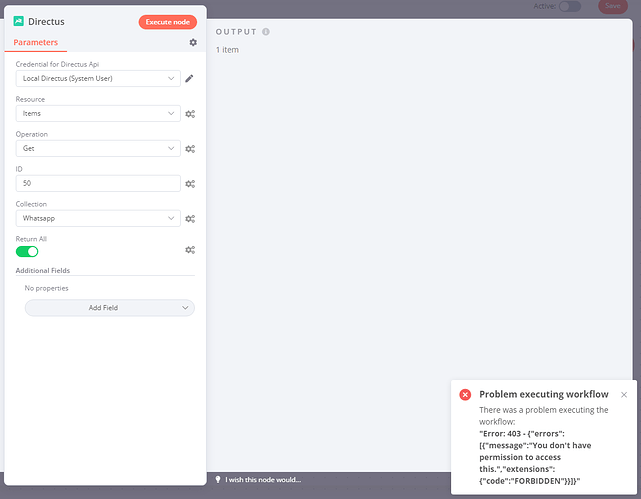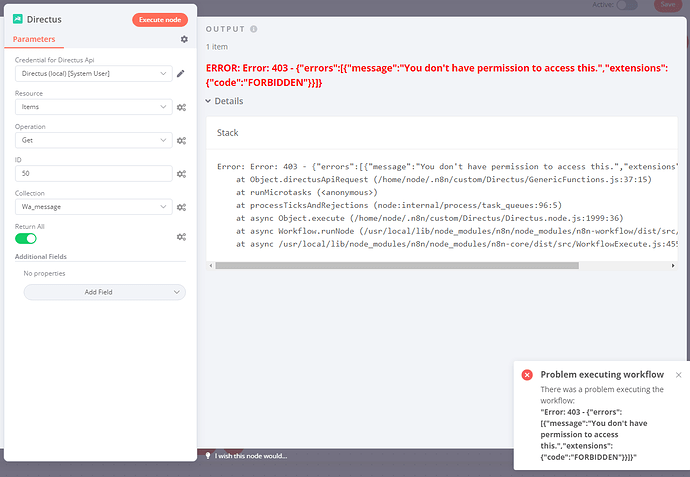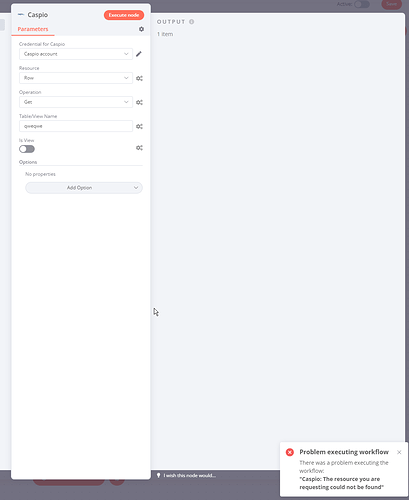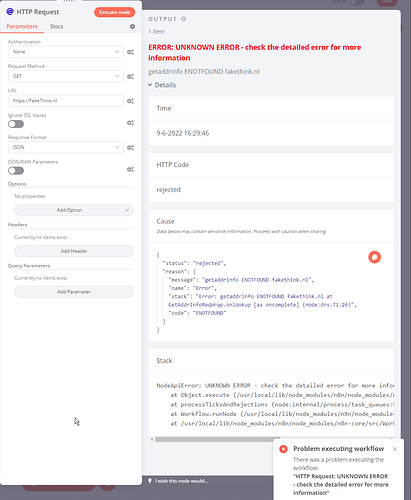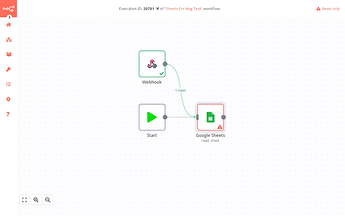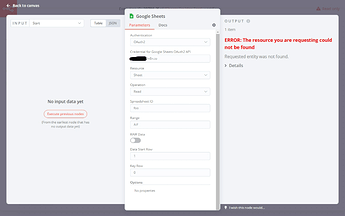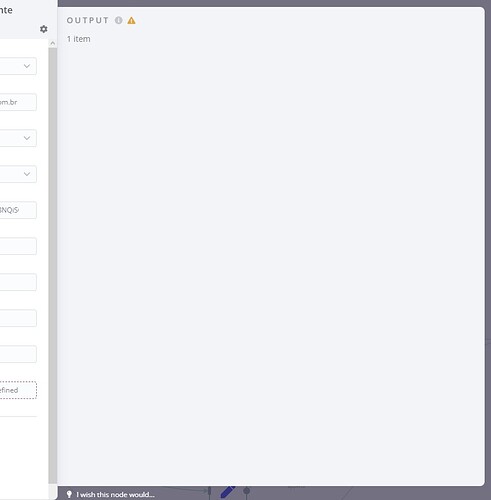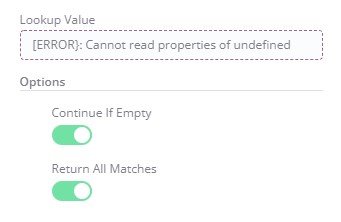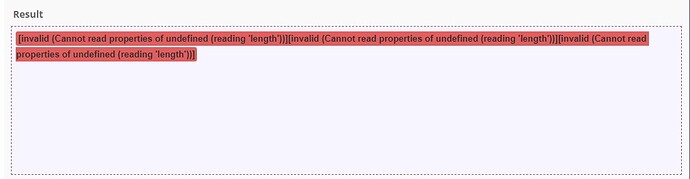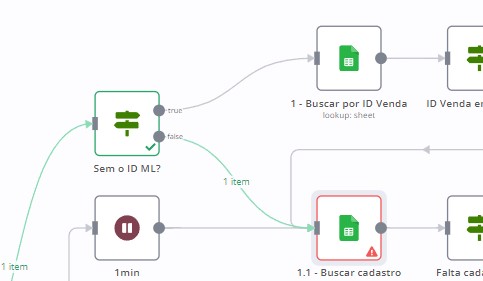Hi. I updated to 0.181.1 today.
Whereas, until 0.179.0 it was displaying properly, like so:
n8n version: 0.181.1
Database you’re using (default: SQLite): Postgres
Running n8n with the execution process [own(default), main]: own
Running n8n via [Docker, npm, n8n.cloud, desktop app]: Docker
Hi @shrey-42
What kind of custom node installation do you have?
EDIT: I have checked on a separate test environment. It seems to work fine.
jan
June 9, 2022, 2:19pm
3
I am for some reason not able to reproduce this issue. But it was for sure not intended.
Please post a simple workflow/node that produces that problem for you. I tested with this workflow:
and there it displays the error for me just fine.
Btw. please always fill the template issue fully in the future @shrey-42 , thanks!
Hi @jan
It seems to only happen with custom nodes.
Might be that the error is of a different type. I will check
jan
June 9, 2022, 2:32pm
5
Yes, that is possible. Please share how exactly you throw that error. We can then debug and fix.
This should be all @jan If you need more specifics I can share the GitHub Repo with you.
try {
return await this.helpers.request!(options);
} catch (error:any) {
throw new NodeApiError(this.getNode(), error);
}
catch (error:any) {
if (this.continueOnFail()) {
returnItems.push({json:{ error: error.message}});
continue;
}
throw error;
}
I believe it’s not just with custom nodes. I have the same problem, in google spreadsheets node
Hi @Rodrigo_Barbosa , sorry to hear you’re having trouble here. I just gave Google Sheets a Go on my end and could see the error just fine on the node, both for manual and production executions:
Could you confirm how to exactly reproduce the problem you’re having with Google Sheets?
Just for completeness sake, I was able to reproduce this using the MySQL node following this error report using the below workflow:
I’ve flagged this internally and will of course report back once I have an update.
jan
June 13, 2022, 7:05pm
10
Thanks a lot. Got issue got fixed and will be released with the next version.
3 Likes
I am using version 0.181.2 when the error does not appear in the data
In Google Sheets details the following error appears
apparently it’s like the node can’t pull data from a previous node
when returning to version 0.179.0 the problem was fixed
[image]
jan
June 14, 2022, 5:26pm
12
As I mentioned above will it be released with the next version which should be ready within the next 30 minutes.
jan
June 14, 2022, 5:43pm
13
Got released with [email protected]
1 Like