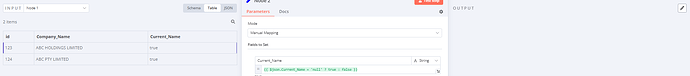Describe the problem/error/question
Column values that appear during tests of an individual node (in this case a postgres query) don’t appear when I run the the workflow (or when I run a test on the subsequent node, it then disappears).
What is the error message (if any)?
There’s an exclamation mark next to the Output heading that says: “Node parameters have changed.
Test node again to refresh output.”
I’ve tried recreating an entirely new node with the same settings and it produces the same error message on first execution.
Please share your workflow
It’s got sensitive data from my so I can’t share the workflow … also I can’t select nodes because I can’t left-click on the canvas (have already tried disabling touch screen).
But here is a screenshot, I’ve highlighted the url column which currently shows the expected URLs but when I test the entire workflow the same rows display an empty value (similar to the adjacent column)
Information on your n8n setup
- **n8n version:1.34.2
- **Database (default: SQLite): Postgres
- **n8n EXECUTIONS_PROCESS setting (default: own, main): not sure what this means?
- **Running n8n via (Docker, npm, n8n cloud, desktop app): n8n cloud
- **Operating system: Windows